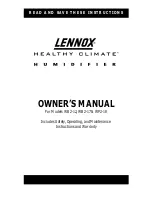Operation
1. Power indicator
2. ON/OFF (power) button
3. “Full Water” indicator
4. Humidity setting button
5. Working mode indicator (continuos
working, humidity 40%, 50%, 60%, 70%)
6. Timer operation indicator
7. Timer button
1. Plug the unit into a correct mains socket. (Please refer to the rating label at the
rear of the unit for correct voltage/frequency.)
2. Press ON/OFF button to turn on the unit. The compressor will start to work.
The power indicator will light on.
3. Press humidity setting button to set the working model you need: continuous
working, humidity 40%, 50%, 60% or 70%. The relative indicator will light on.
4. Press the TIMER button to set the operating hour you need (1hr, 2hr, 4hr, 8hr,
4 sections ). The relative timer operation indicator will light on. As the set time
has been reached, the compressor will stop working automatically.
5. To turn off the unit, press ON/OFF button again.
6. Pre-setting function By pressing TIMER button but without turning on the
other functions (including ON/OFF button), you can PRE-SET the time for the
machine to work. For example, if you press the timer to 2H, the unit will work
automatically after 2 hours.
7. When the water tank is full, the “Full Water” indicator will light on for alarm, the
compressor will stop for self-protection
15
ENGLISH
4
4
Содержание DEUMIDO M10
Страница 1: ...Manual de instrucciones Instruction booklet DEUMIDO M10 COD 5 471 084 706 15 06 2017 ...
Страница 19: ...Note ...
Страница 21: ...21 ...