Отзывы:
Нет отзывов
Похожие инструкции для TAB 60

7991
Бренд: Qoltec Страницы: 5

DPP-61
Бренд: FAME Страницы: 16

QKEY
Бренд: Macally Страницы: 16

INPW500185-BLK
Бренд: Incase Designs Страницы: 20

PKM-3810B
Бренд: PROLiNK Страницы: 2

PCML-5307G
Бренд: PROLiNK Страницы: 4

PortaTone PSR-82
Бренд: Yamaha Страницы: 39

PortaTone PSR-84
Бренд: Yamaha Страницы: 49

Portatone PSR-9000
Бренд: Yamaha Страницы: 214

CKB-3000-CS
Бренд: ConnectIT Страницы: 12
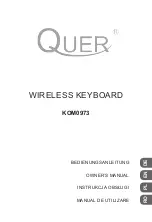
KOM0973
Бренд: Quer Страницы: 40

Axis 231.98.320
Бренд: Hafele Страницы: 20

8081
Бренд: JARLTECH Страницы: 33

piaggero NP-11
Бренд: Yamaha Страницы: 7

Diverge 4
Бренд: UniKeyboard Страницы: 2

9116H
Бренд: BTC Страницы: 3

9116URF
Бренд: BTC Страницы: 18

PSR-EW400
Бренд: Yamaha Страницы: 80







