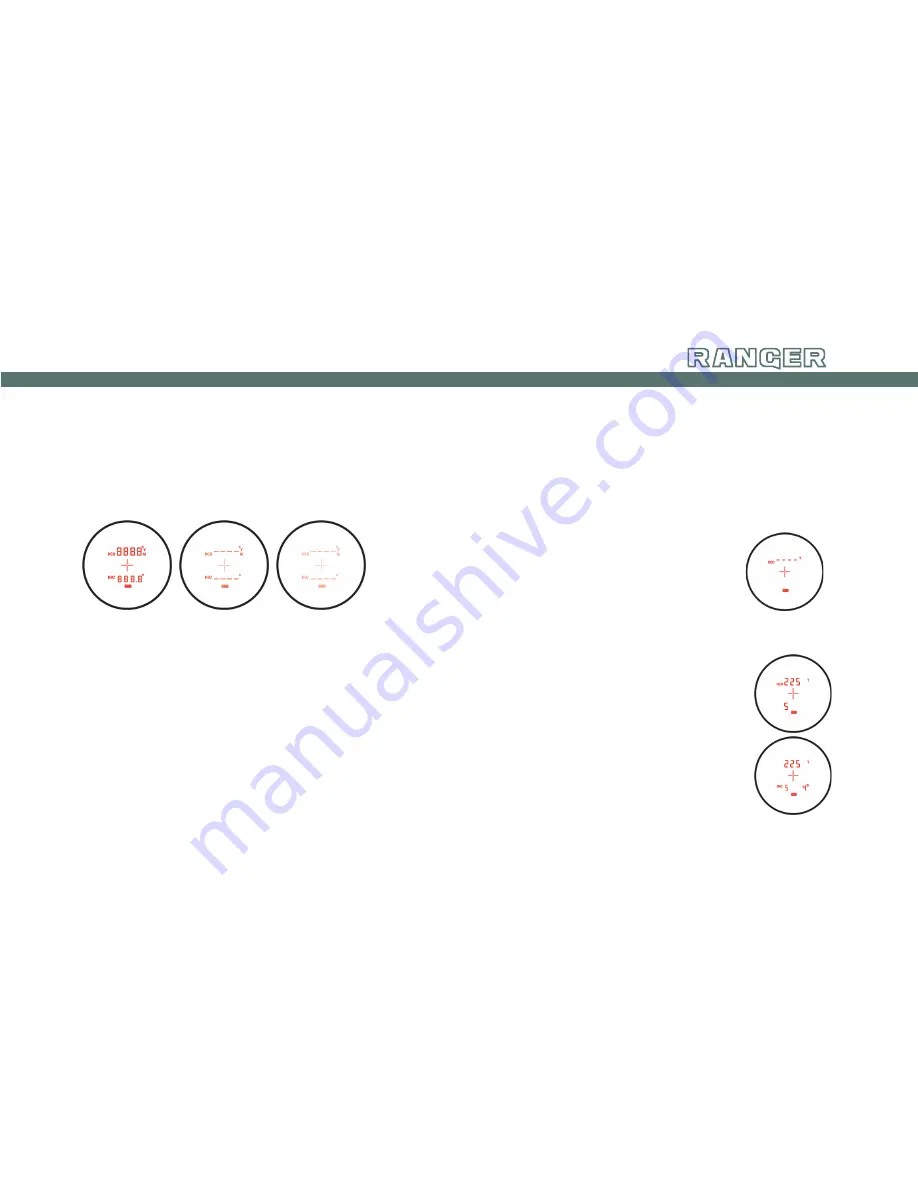
9
8
1500
Rangef
inder
r
anging
With the Ranger 1500 powered up, position the crosshair on
the target object and press and release the Measure button
to get the distance measurement. If the laser is not able
to range due to the reflectivity of the target, you will see a
display similar to that shown here. To range a new target,
simply re-aim and press the Measure button again.
To exit Mode Selection and save settings, press and hold the
Menu button for four seconds. Settings will also save when
Ranger powers down automatically.
Choose Between One of Three Brightness Settings
No
Reflectivity
Displayed
HCD
S
Can
LOS
S
Can
The Ranger 1500 provides three illumination settings. Press
the Measure button to toggle through the three Brightness
settings. Press the Menu button to save your desired setting
and move back to HCD/LOS selection screen.
s
can
r
anging
With the Ranger powered up, activate
Scan Ranging by pressing and holding
the Measure button down. A blinking “S”
will appear in the lower left corner.
Keeping the button depressed will
continuously measure distance as you
pan the crosshair back and forth across
target objects. Releasing the Measure
button will return laser to the Power Up
Condition.
Содержание Ranger 1500
Страница 1: ......
Страница 11: ...RRF 151 16 S www vtxoptics com...





























