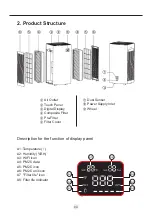Содержание VK-6059AW
Страница 1: ...Air Purifier YKX 3GT GR VK 6059AW ...
Страница 5: ...FCC NOTE Reminding of part 15 7 undesired operation D E G H J J J J L operation 03 ...
Страница 7: ...3 Before first use reference Q Air Quality Indicator Q Reminder consumption N Q N _ slightly 05 ...
Страница 8: ... _ 3 3 Filter installation Steps 1 surface 2 N _ 3 2 2 Installation method 06 ...
Страница 15: ...13 01 03 02 M H _ 01 02 03 Then choose Air Purifier ...
Страница 16: ...14 05 configuration 04 05 04 06 06 Connecting ...
Страница 19: ... 3 Press the button on the filter 4 5 6 17 ...