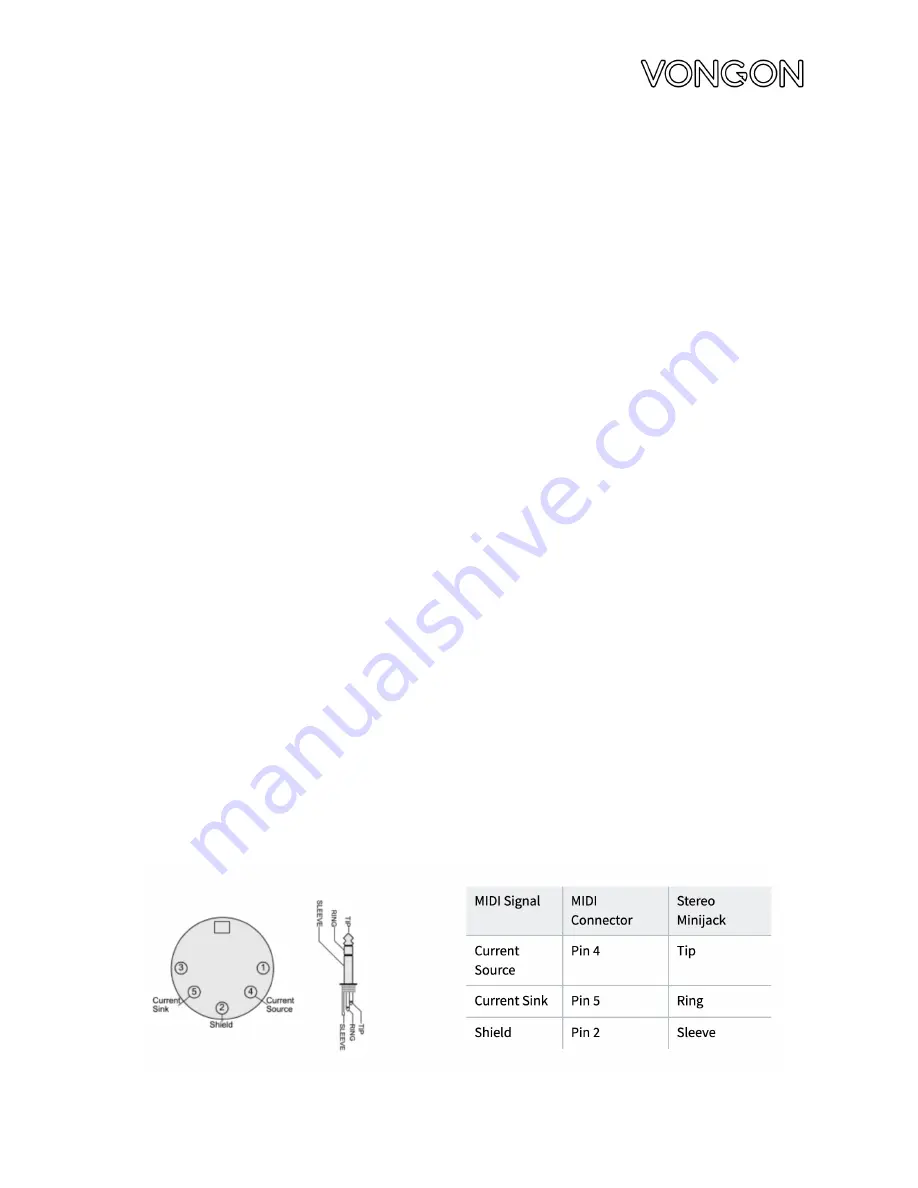
MIDI CLOCK SYNC
Polyphrase accepts MIDI clock signals via the MIDI input jack. These messages are 24
ppq messages that can be sent via MIDI computer sequencers or from drum machines.
To enable the sending of these messages, consult the user manual for your MIDI
device. As soon as a MIDI clock signal is detected, the SYNC LED will light up and the
sliders will have no effect on delay time. You can adjust the time knob to double or half
the delay time in sync with the MIDI clock.
MIDI CHANNEL
By default, Polyphrase listens to midi channel 1. You can change the midi channel by
following the steps below.
1. Power on the pedal while holding the “SYNC” button and continue holding until
the sync LED starts blinking.
2. Now send a midi CC message on the desired channel. The sync LED will stop
blinking and the pedal will now listen to messages on that midi channel. This
setting will be remembered between power cycles.
MIDI ADAPTER
The MIDI input is a 1/8” stereo jack that is wired for a Type B midi adapter. If you are
unsure what type of adapter to use, you can purchase one directly from Vongon on our
website.
14
Содержание polyphrase
Страница 1: ...USER MANUAL VERSION 1 0...
Страница 7: ...MONO CONNECTIONS 7...
Страница 8: ...STEREO CONNECTIONS 8...
Страница 9: ...CIRCUIT DIAGRAM Simplified circuit diagram of the signal flow inside Polyphrase 9...
Страница 10: ...ECHO STYLES The three echo styles reconfigure the echo s feedback path as shown below 10...

































