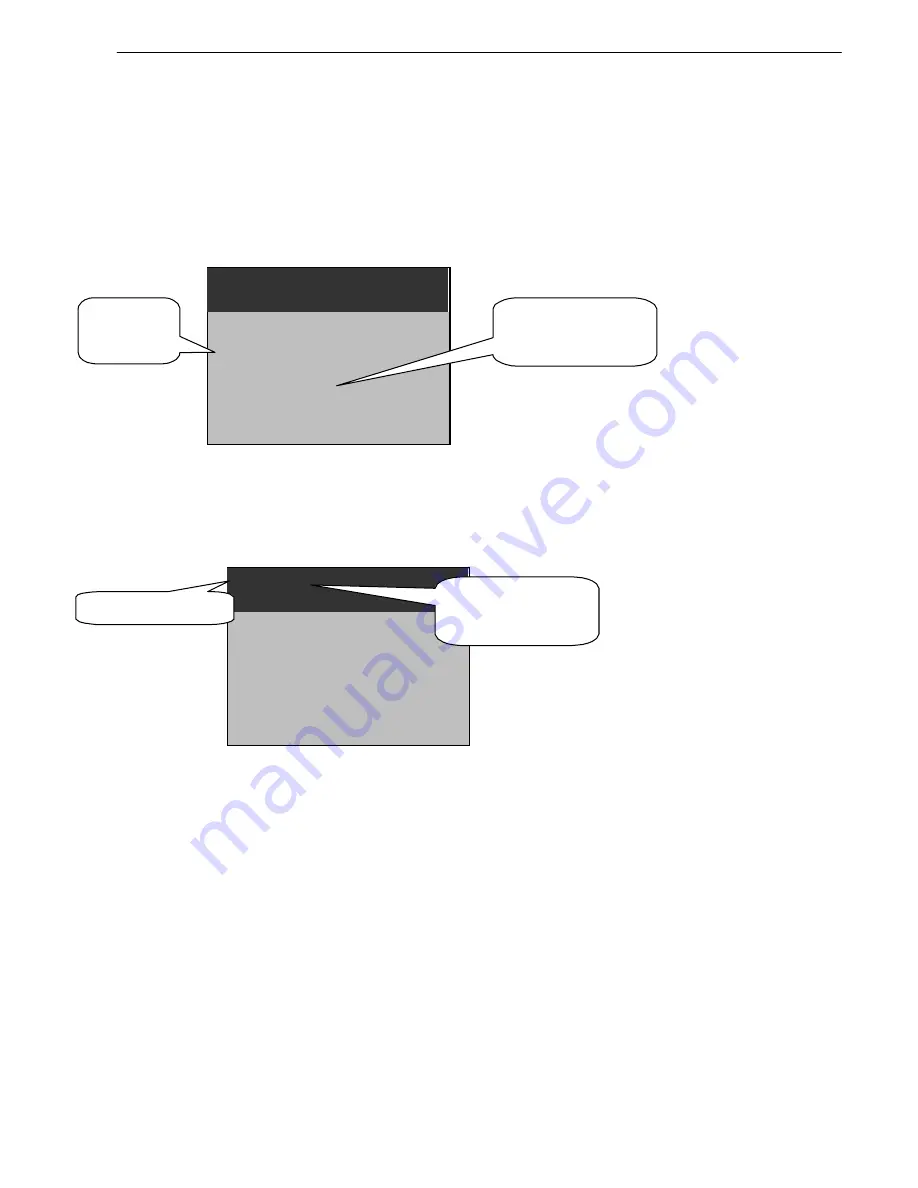
EasyCheck 900 User Guide
third time to ping a target IP address. Press [SETUP] to set the target IP.
7.8
Net Scan
You must press [SETUP] to set the IP address range before a new test. Press [ESC]
return to net scan mode after set the range
,
then press[OK] to start a scan test. The
following screen indicates that the EasyCheck 900 is scanning
:
Scan
progress
Net Scan
Scan
:
018
Number of
devices found
Found
:
005
The EasyCheck 900 stops the Net Scan when it gets to the end of the IP range. Press
[OK] to interrupt a scan. Press[
é
]or[
ê
] to
see
the
device
‟
s
IP
and
MAC
address.
Example
:
Device number
001/005
MAC: 00E04C582D84
Number of
devices found
IP
:
192.168.001.009
Note
:
Maximum number of results is 255.
7-12


















