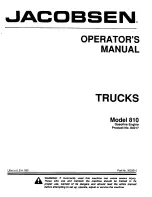116
Graphic Display
Changing Settings
1
The up/down buttons increase or re-
duce the set values (e.g. hours and
minutes in the adjacent example).
2
Pressing SELECT confirms the choice.
3
If there are several settings to change
in the same menu, the cursor is moved
to the next setting using the up/down
buttons (e.g. the selection between
ON, OFF and SET in the adjacent ex-
ample).
4
Esc moves the highlight to the previ-
ous number or selection, if there are
any, otherwise the setting is cancelled.
ALARM
08:20
CLOCK
08:00
ON
OFF
SET
Display Menus
There are a number of main menus, each
with sub-menus, that lists functions avail-
able. There are two types of menus: Those
that are available when the vehicle is in
motion and those that can only be accessed
when stationary. Several non-driving sub-
menus are only accessible with a password.
The password-protected menus are not cov-
ered in this manual (see page 158).
While the vehicle is stationary, there are 4
menus in addition to the 4 drive menus.
Also, the menu TIME/DISTANCE has one
additional function while the vehicle is
stationary.
Non-Driving Mode Menus
•
Set-Up Mode
(see page 132)
•
System Diagnostic
(see page 137)
•
Data Log Mode
(see page 152)
•
Password Input
(see page 158)
Driving Mode Menus
•
GAUGE
(see page 159)
•
FUEL ECONOMY (option)
(see page 163)
•
TIME/DIST
(see page 165)
•
FAULTS?
(see page 170)
Содержание VNL
Страница 1: ...Operator s Manual VNL and VNM ...
Страница 182: ...Heating and Air Conditioning 177 W8001078 ...