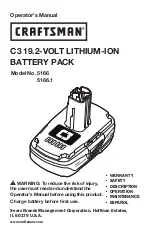59
8. OPERATING CONTROLS
1 “BATT/PROG/STOP” button for menu selection and stopping the charging process
2 “DEC.” button for value input (decrease value), menu selection (back) and display of the values of the individual
cells during the “Balance” charging mode
3 “INC.” button for the value input (increase value), menu select (forward) and display of the values of the individu-
al cells during the “Balance” charging mode
4 “ENTER/START” button for starting/continuing the charging process or confirming a setting/operation function
5 Safety round pin sockets (4 mm) for battery connection (red = plus/+, black = negative/-)
6 LCD screen
7 Balancer connection (for battery or external balancer board
8 Socket for external temperature sensor (not included, can be ordered separately)
1
2
3
4
5
6
7
8