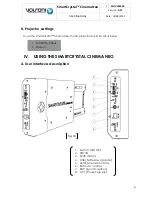13
SmartCrystal™ Cinema Neo
n ° :
MUV160028
Version :
A07
USER MANUAL
Date : 13/09/2017
VII.
TROUBLESHOOTING
PROBLEM
SOLUTION
The system does not work.
Verify that the Power LED is illuminated when working. If it
is OFF, this indicates that there is a problem with the
power-supply of the system.
Check that the SmartCrystal™ Cinema Neo electronic
module is correctly mounted in the bracket.
Check that the power supply is connected and that the
system is in the power ON state.
Should the error persists, please contact your technical
support.
SYNC
LED
does
not
illuminate.
Ensure the sync cable is connected to the SmartCrystal™
Cinema Neo Polarizer Module.
Red continuous light.
(Sync LED)
The system is powered but there is no synchronization
signal. Ensure the 3D mode is selected in the setup of your
3D source.
The LED flashes correctly but
no 3D images are shown.
(Sync LED)
Ensure the SmartCrystal™ Cinema Neo is facing the right
way (i.e the side marked PROJECTOR SIDE should be
facing the projector).
Check that the projection screen is 3D-compliant (silver
screen with gain 2,4), content is 3D, and the projector is
running in 3D mode.
The LED for “state motor”
illuminates in red.
In such case, please contact directly your reseller or
integrator.
Do not touch the electronics of the SmartCrystal™
Cinema Neo.
The LED for “state fan” lights
in red.
In such case, please contact directly your reseller or
integrator.
Do not touch the electronics of the SmartCrystal™
Cinema Neo.
The LED number 2 is red
Fix the handle as describe page 9. Pull out the LCD’s
frame at the maximum then push the LCD’s frame
toward the inside till you feel the mechanical
connection.