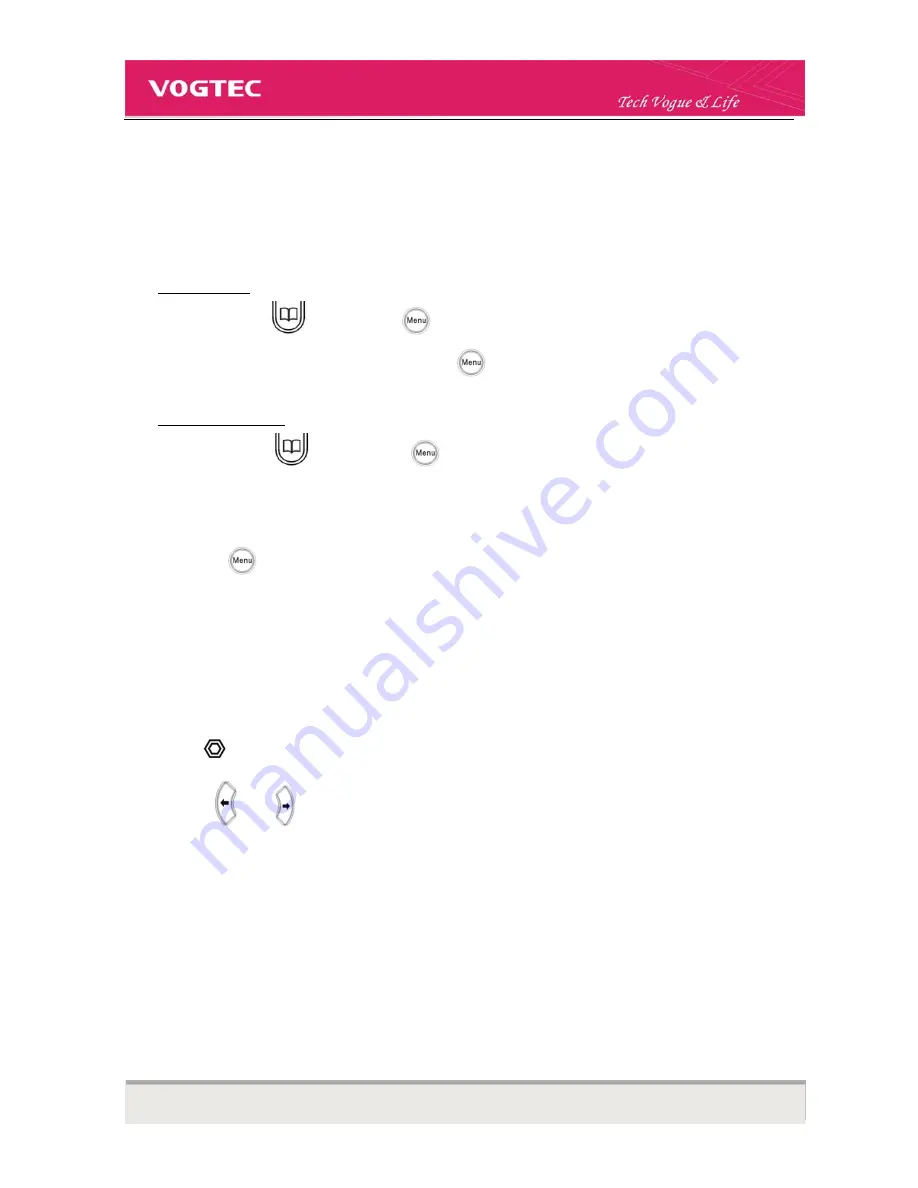
3195IF VoIP Phone User Manual Short_V2.0
7
2-2. Phonebook Management
To add new item
In on-hook, press
【
】
, then press
【
】
to enter phonebook. Choose Add, input Name, Phone Number,
Ring type according to LCD indication, then press
【
】
to save or
【
ESC/REC
】
to quit
To edit saved number
In on-hook, press
【
】
, then press
【
】
to enter phonebook. Choose Current
→
choose the number that you would like to edit
→
press
【
PH No./Edit
】
to enter editing menu
→
edit as you desired, following LCD indication
→
press
【
】
to save or
【
ESC/REC
】
to quit
2-3. Hold, Volume Adjustment and Pick up New Incoming Call
During a call
Press
【
】
to keep line, press it again to release
Press
【
】
or
【
】
to adjust speaker volume
When there is a new incoming call, press
【
FL
】
to pick up the new call, at the same time, previous call would be
held
2-4. Reject a Call
When there is an incoming call, you could press
【
ESC/REC
】
to reject. It would be forwarded to your voice mail
if you have configured voice mail
Содержание 3195IF
Страница 1: ......
































