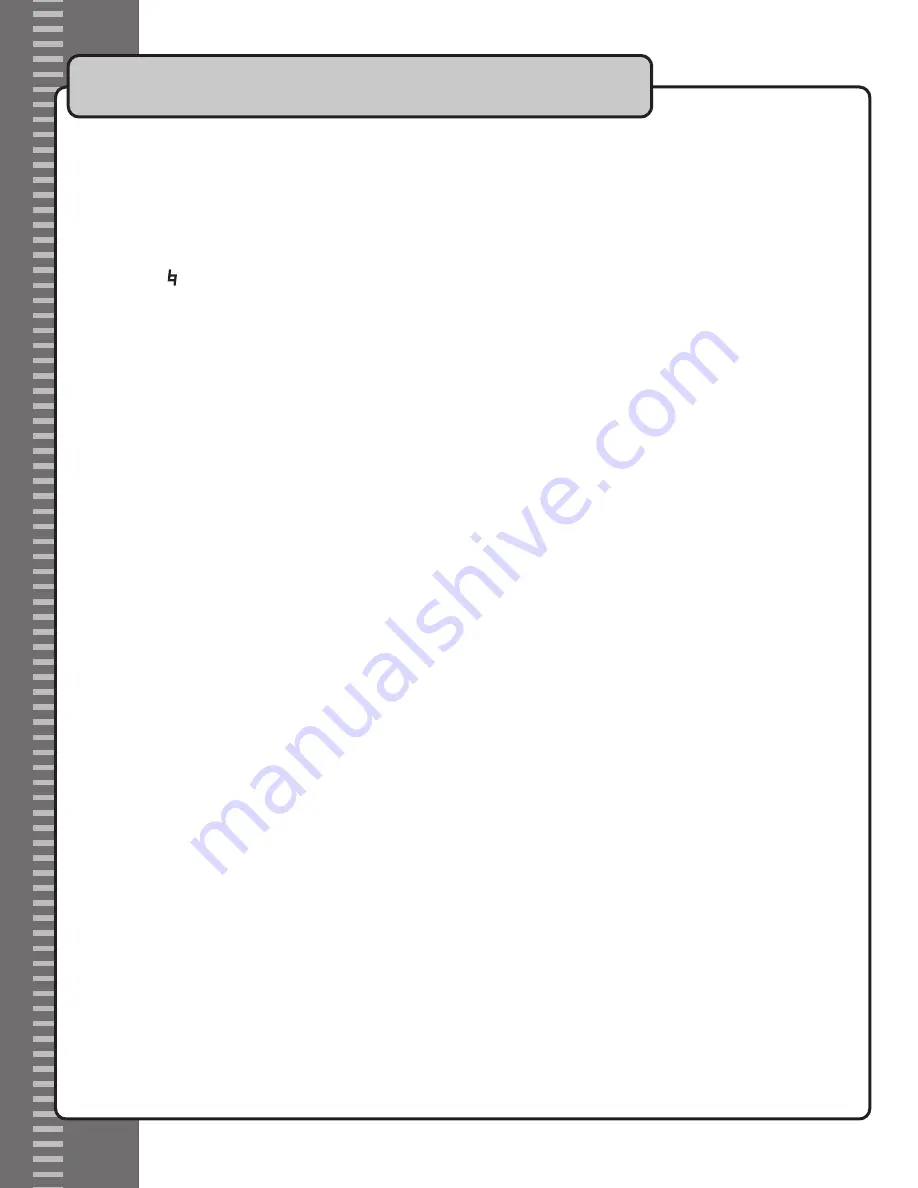
Operations
Using Digital Key Control
Digital Key Control allows you to change the musical key to fit any singer’s vocal range at
±
7
(½)
steps.
• Press the “b” button to lower the musical key a ½ step
• Press the “#” button to raise the musical key a ½ step
• Press the “ ” button to return to the original or natural key
Setting Single Track Mode
When Single Mode is on, playback will stop after a single track has finished playing.
Playback of the next track must then be started manually.
To turn Single Track Mode on:
1. Press SETUP on the remote control to access the OSD Setup Menu
2. Choose the GENERAL SETUP page by pressing ENTER on the remote control
3. Choose the SINGLE TRACK page by pressing ENTER on the remote control
4. Set SINGLE TRACK to ON to play one track at a time or set to OFF to play songs continuously
18





















