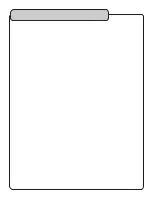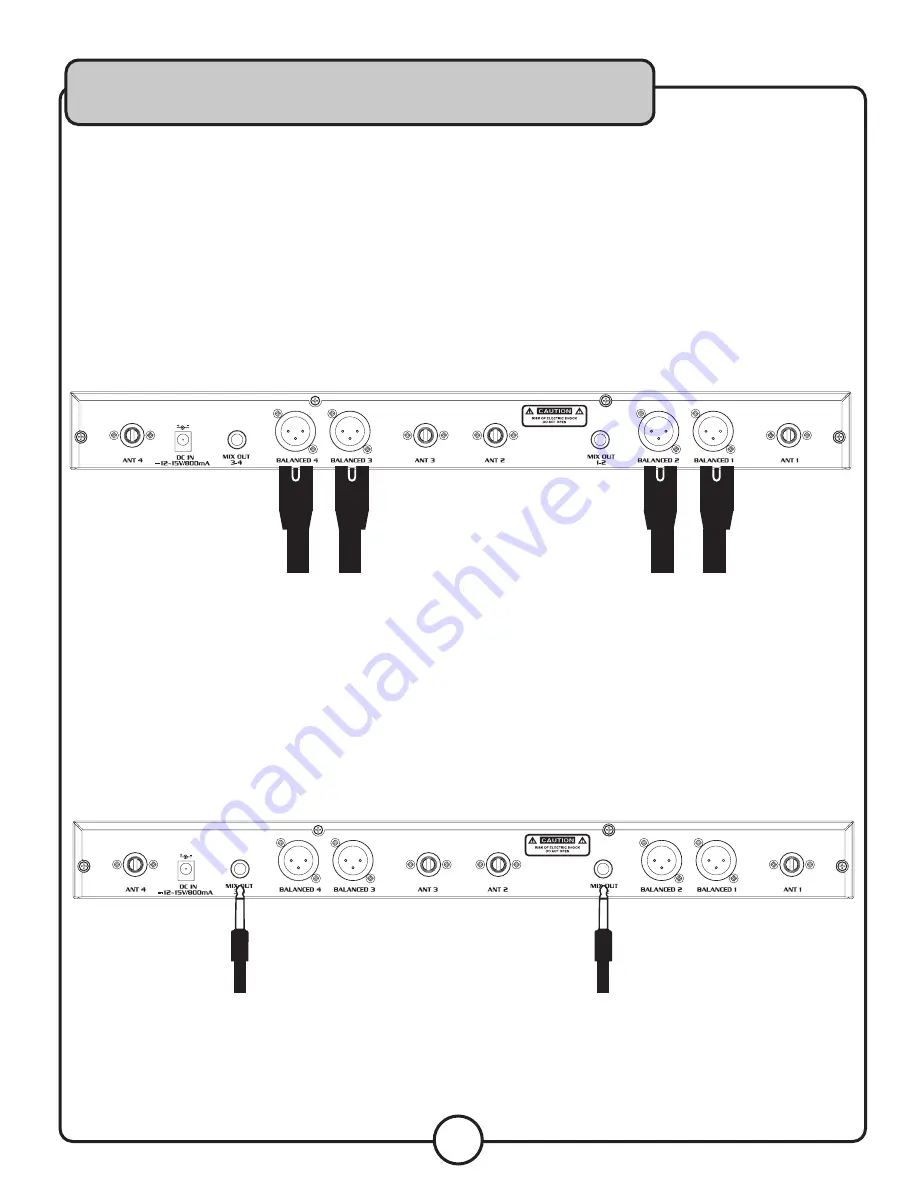
11
TO CONNECT TO A MIXER
BALANCED XLR
1. Connect balanced XLR cable (not included) to the balanced outputs of the Digital-34-Ultra
receiver.
2. Connect each end of the XLR cable into individual microphone input jacks on a mixer to be
used (Mic 1).
Note: Example illustrated is for clarity only. For ease of operation, attach the channel 1 output to
the channel 1 input on a mixer and the channel 2 output to the channel 2 input on a mixer.
UNBALANCED 1/4”
Connect 1 unbalanced 1/4” cable (included) to the Unbalanced output from the Digital-34-Ultra
receiver.
Connect the other end of the 1/4” cable to a microphone input channel on a mixer.
Getting Connected
Содержание Digital-34-Ultra
Страница 1: ...o w n e r s m a n u a l Digital 34 Ultra ...
Страница 18: ...Notes ...
Страница 19: ......
Страница 20: ...Digital 34 Ultra Owner s Manual VocoPro 2018 v1 0510 www vocopro com ...