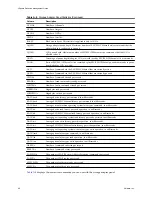Table A-11.
Storage Device Panel Interactive Commands
Command
Description
e
Expand or roll up storage world statistics. This command allows you to view storage resource utilization
statistics separated by individual worlds belonging to an expanded storage device. You are prompted
for the device name. The statistics are per world per device.
p
Expand or roll up storage path statistics. This command allows you to view storage resource utilization
statistics separated by individual paths belonging to an expanded storage device. You are prompted for
the device name.
t
Expand or roll up storage partition statistics. This command allows you to view storage resource
utilization statistics separated by individual partitions belonging to an expanded storage device. You
are prompted for the device name.
r
Sort by READS/s column.
w
Sort by WRITES/s column.
R
Sort by MBREAD/s column.
T
Sort by MBWRTN column.
N
Sort first by DEVICE column, then by PATH, WORLD, and PARTITION column. This is the default sort
order.
L
Changes the displayed length of the DEVICE column.
Virtual Machine Storage Panel
This panel displays virtual machine-centric storage statistics.
By default, statistics are aggregated on a per-resource-pool basis. One virtual machine has one corresponding
resource pool, so the panel really displays statistics on a per-virtual-machine basis. You can also view statistics
on a per-world, or a per-world-per-device basis.
Table A-12.
Virtual Machine Storage Panel Statistics
Column
Description
ID
Resource pool ID of the running world’s resource pool or the world ID of the running world.
GID
Resource pool ID of running world’s resource pool.
NAME
Name of running world’s resource pool or name of the running world.
Device
Storage device name. This name is visible only if corresponding world is expanded to devices. See the
interactive command
I
below.
NWD
Number of worlds.
NDV
The number of devices. This number is valid only if the corresponding resource pool is expanded to
worlds
SHARES
Number of shares. This statistic is only applicable to worlds. It is valid only if the corresponding resource
pool is expanded to worlds
BLKSZ
Block size in bytes. It is valid only if the corresponding world is expanded to devices.
NUMBLKS
Number of blocks of the device. It is valid only if the corresponding world is expanded to devices.
DQLEN
Storage device queue depth. This is the maximum number of ESX/ESXi VMkernel active commands
that the device is configured to support. The displayed number is valid only if the corresponding world
is expanded to devices.
WQLEN
World queue depth. This column displays the maximum number of ESX/ESXi VMkernel active
commands that the world is allowed to have. The number is valid only if the corresponding world is
expanded to devices. This is a per device maximum for the world.
ACTV
Number of commands in the ESX/ESXi VMkernel that are currently active. This number is applicable
only to worlds and devices.
Appendix A Performance Monitoring Utilities: resxtop and esxtop
VMware, Inc.
93
Содержание ESX 4.0
Страница 6: ...vSphere Resource Management Guide 6 VMware Inc...
Страница 44: ...vSphere Resource Management Guide 44 VMware Inc...
Страница 52: ...vSphere Resource Management Guide 52 VMware Inc...
Страница 72: ...vSphere Resource Management Guide 72 VMware Inc...
Страница 80: ...vSphere Resource Management Guide 80 VMware Inc...