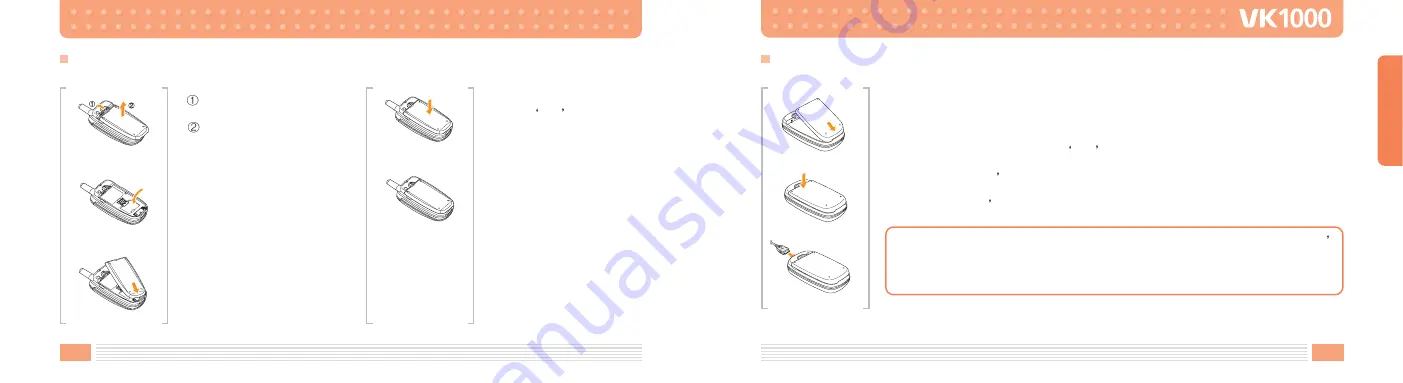
20
21
PRIOR TO USE
1.
Turn off the power of
cellular phone.
Remove battery as
shown in the figure
below.
2. Face the gold color contact
point of SIM card towards
the cellular phone and
push in the SIM card into
the slot.
3. Push in the battery as
shown in the figure below.
Align the battery as shown
in the figure.
4. Push in the battery until it
makes Click sound.
5. Switch on the cellular
phone.
Inserting SIM Card and Battery
Using Desktop Charger
Align the bettery with the charger as shown in the figure.
Push in the bettery until it makes Click sound.
Connect the traveler s kit to the desktop charger.
Plug in the traveler s kit into the power outlet.
Charging Battery
You can confirm the battery charging status with the LED color on the traveler s
kit.
Red : In charging
Green : Charging is complete


























