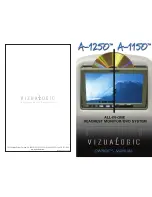Welcome
Congratulations on your purchase of a Vizualogic All-In-One System that will
provide your family with many years of enjoyment. This sophisticated product
provides video entertainment to rear seat passengers without altering the
appearance of your vehicle’s original interior.
Reviewing this owner’s manual thoroughly prior to operation will provide you
with the best performance and help explain the simple requirements for proper
care.
Important Safety Information:
This video product is designed and intended for positioning in back seating
areas of a vehicle where it cannot be viewed directly or indirectly by the driver
and possibly cause him/her to be distracted from the task of operating the
vehicle. Driver distraction is a major cause of accidents and for this reason
many states specifically prohibit the viewing of motion video within view of the
driver while the vehicle is in motion.
For safety reasons, when changing discs it is recommended that the vehicle be
stationary, and that you do not allow children to unfasten seat belts to change
discs or make any adjustments to the system. System adjustments can be safely
accomplished using the remote control unit. Enjoy your Vizualogic
All-In-One
System but remember the safety of all passengers is the number one priority.
Purchase Information
Please fill out this section for your reference and retain the original bill of sale to
validate your Limited Warranty should service become necessary:
Date of Purchase:
Place of Purchase:
Unit Serial Number:
2
3
Table of Contents
Welcome . . . . . . . . . . . . . . . . . . . . . . . . . . . . . . . . . . . . . . . . . . . . . . . . . . . . . . . . . 2
Purchase Information . . . . . . . . . . . . . . . . . . . . . . . . . . . . . . . . . . . . . . . . . . . . . . . 2
Features . . . . . . . . . . . . . . . . . . . . . . . . . . . . . . . . . . . . . . . . . . . . . . . . . . . . . . . . . . 3
A-1250 Monitor Layout . . . . . . . . . . . . . . . . . . . . . . . . . . . . . . . . . . . . . . . . . . . . . . 4
A-1150 Monitor Layout . . . . . . . . . . . . . . . . . . . . . . . . . . . . . . . . . . . . . . . . . . . . . . 5
Loading a Disc . . . . . . . . . . . . . . . . . . . . . . . . . . . . . . . . . . . . . . . . . . . . . . . . . . . . . 6
A-1250 Monitor On-Screen Basic Functions . . . . . . . . . . . . . . . . . . . . . . . . . . . . . 7
Soft Button Controls . . . . . . . . . . . . . . . . . . . . . . . . . . . . . . . . . . . . . . . . . 7
Monitor Controls . . . . . . . . . . . . . . . . . . . . . . . . . . . . . . . . . . . . . . . . . . . . 7
DVD Controls . . . . . . . . . . . . . . . . . . . . . . . . . . . . . . . . . . . . . . . . . . . . . . . 8
Adjusting the Picture Settings . . . . . . . . . . . . . . . . . . . . . . . . . . . . . . . . . . . . . . . . . 8
Connecting External Devices . . . . . . . . . . . . . . . . . . . . . . . . . . . . . . . . . . . . . . . . . 9
Using the Auxiliary Input Jack . . . . . . . . . . . . . . . . . . . . . . . . . . . . . . . . . . 9
Using the Wired Headphone Jack . . . . . . . . . . . . . . . . . . . . . . . . . . . . . . 9
Using the A/V Control Module Auxiliary Input . . . . . . . . . . . . . . . . . . . . 9
Remote Control Operations . . . . . . . . . . . . . . . . . . . . . . . . . . . . . . . . . . . . . . . . . 10
Playing Audio CDs . . . . . . . . . . . . . . . . . . . . . . . . . . . . . . . . . . . . . . . . . . . . . . . . . 14
Playing MP3 CDs . . . . . . . . . . . . . . . . . . . . . . . . . . . . . . . . . . . . . . . . . . . . . . . . . . 14
Audio Playback. . . . . . . . . . . . . . . . . . . . . . . . . . . . . . . . . . . . . . . . . . . . . . . . . . . . 16
FM Modulator Playback . . . . . . . . . . . . . . . . . . . . . . . . . . . . . . . . . . . . . . . . . . . . . 16
IR Headphones. . . . . . . . . . . . . . . . . . . . . . . . . . . . . . . . . . . . . . . . . . . . . . . . . . . . 17
Optional Accessories . . . . . . . . . . . . . . . . . . . . . . . . . . . . . . . . . . . . . . . . . . . . . . . 18
Care & Maintenance. . . . . . . . . . . . . . . . . . . . . . . . . . . . . . . . . . . . . . . . . . . . . . . . 19
Troubleshooting. . . . . . . . . . . . . . . . . . . . . . . . . . . . . . . . . . . . . . . . . . . . . . . . . . . 20
Specifications . . . . . . . . . . . . . . . . . . . . . . . . . . . . . . . . . . . . . . . . . . . . . . . . . . . . . 20
Limited Warranty . . . . . . . . . . . . . . . . . . . . . . . . . . . . . . . . . . . . . . . . . . . . . . . . . . 21
Warranty Service . . . . . . . . . . . . . . . . . . . . . . . . . . . . . . . . . . . . . . . . . . . . . . . . . . 22
Features
• 7-inch Color TFT-LCD Panel with 16:9 aspect ratio
• Built-in Top-loading Slot-in DVD player.
• Integrated Infrared Transmitters for wireless Headphones
(1) Channel A
Audio-R: 2.3 MHz
Audio-L: 2.8 MHz
• RCA axillary input
• Two sets of RCA slave outputs
• Two sets of DIN-cable monitor outputs
• OSD (On-Screen Display) Control
• Monitor-mounted auxiliary input and headphone jack on each headrest (A-1250 only)
• DVD and monitor control via buttons on front panel (A-1250 only)
(2) Channel B
Audio-R: 3.2 MHz
Audio-L: 3.8 MHz
Содержание A 1150
Страница 13: ...Notes 24...