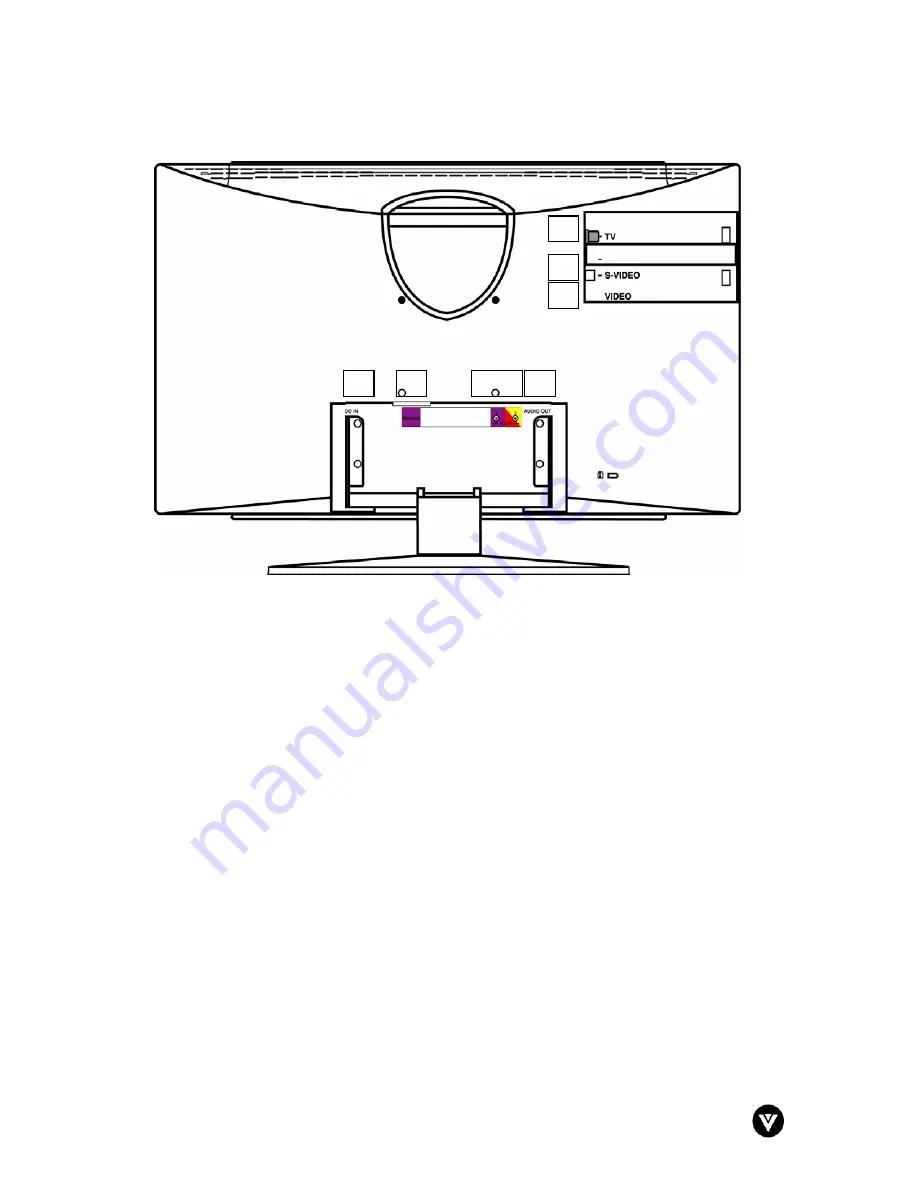
VIZIO L15 User Guide
Version - 4/5/2005
www.vizioce.com
8
1.9 - Rear Panel Connections
1.
DC In
– Connect one end of the DC Adapter here and connect the power cord to a
properly grounded outlet.
2.
Analog (RGB)
– Connect the analog (RGB) input to external video source such as a PC.
3. Audio
Input
a) Audio 1
– Connect the external audio from a PC source.
b) Audio 2
– Connect the external audio from the video source such as a DVD player or
set-top box.
Note: Please use the audio cable adapter supplied by VIZIO when connecting external
audio to the L15 LCD TV.
4.
Audio Out
– Connect the internal audio to an external amplifier or receiver.
5.
TV
– Connect to the antenna, satellite or cable service source.
6.
S-Video
– Connect the S-Video input to external video device such as VCR, DVD and
video games.
7.
AV
– Connect the composite video input to external video device such as VCR, DVD and
video games.
1
2
3a 3b
4
5
6
7























