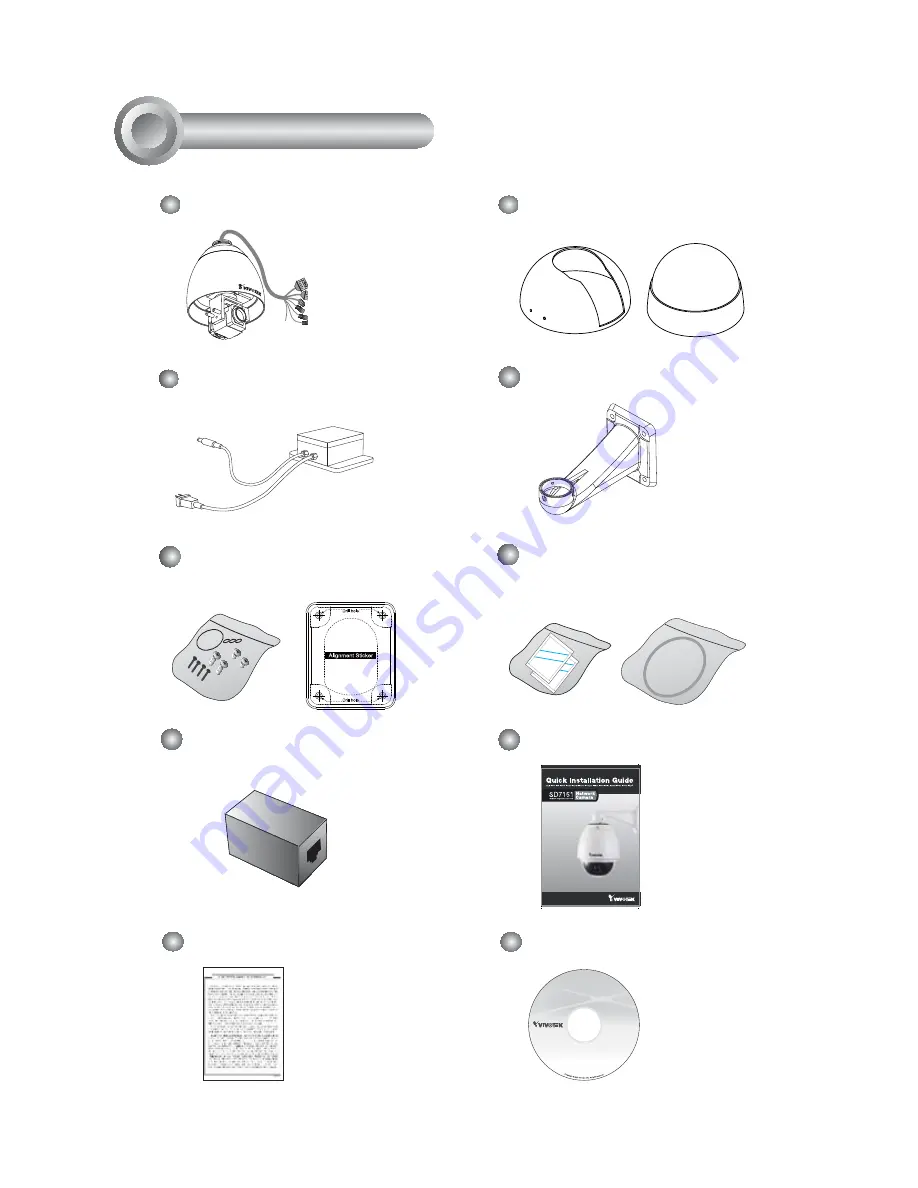
EN-2
Package Contents
1
Power Adapter
Software CD
SD7151
Warranty Card
Black Cover / Dome Cover
Wall Mount Bracket
RJ45 Female/Female
Coupler
Quick Installation Guide
O-ring and Screws /
Alignment Sticker
Silica Gel / Metal Ring
Silica gel
Silica gel