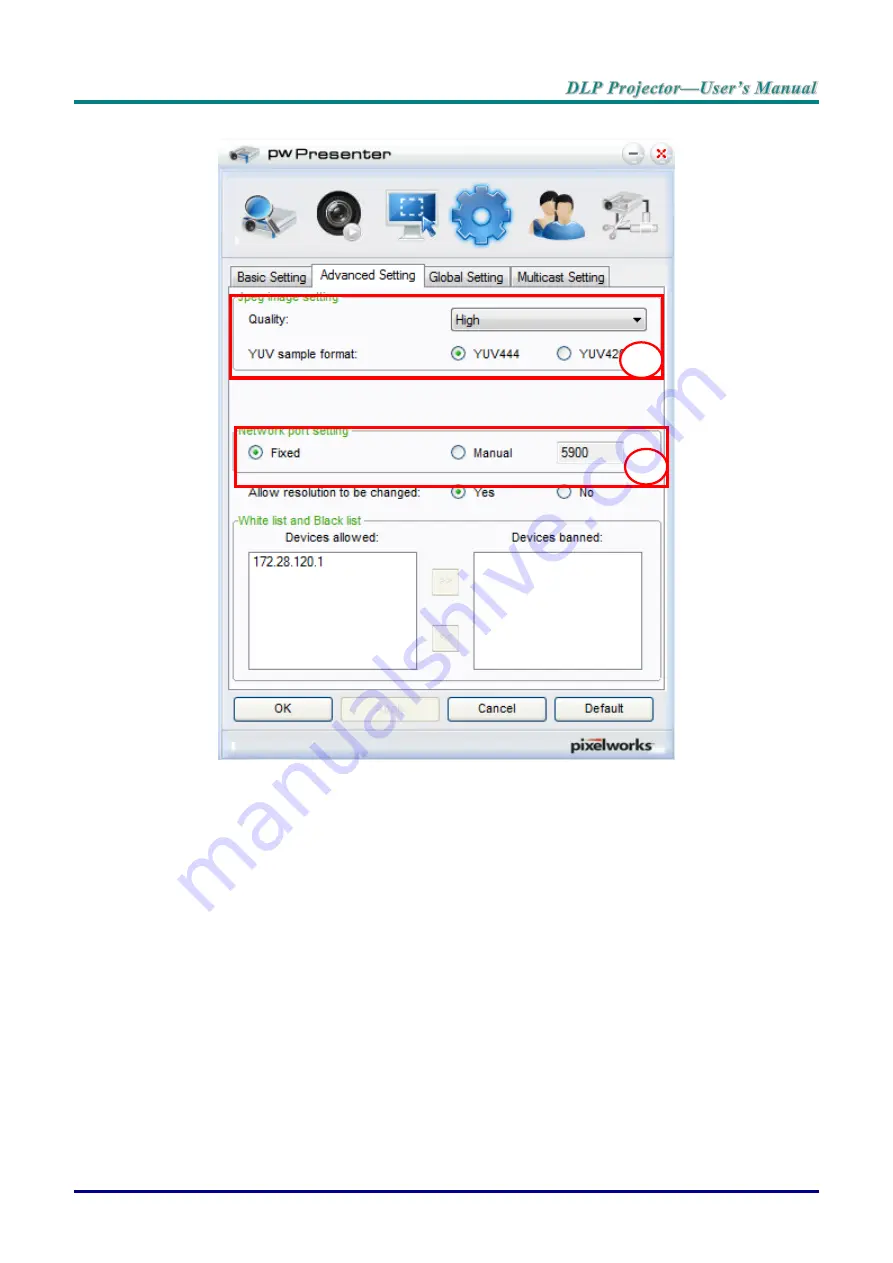
–
51
–
8. Click the
Advanced
Setting tab to configure pwPresenter advanced settings.
a. Set the image quality setting. Click the drop-down menu to select the desired image
quality. Click
Apply
to save the setting.
b. Define the network port, fixed or manual. If manual is selected, enter the port number.
Click
Apply
to save the setting.
1
2
Содержание DW3321
Страница 1: ......
Страница 91: ... 82 Projector Dimensions ...






























