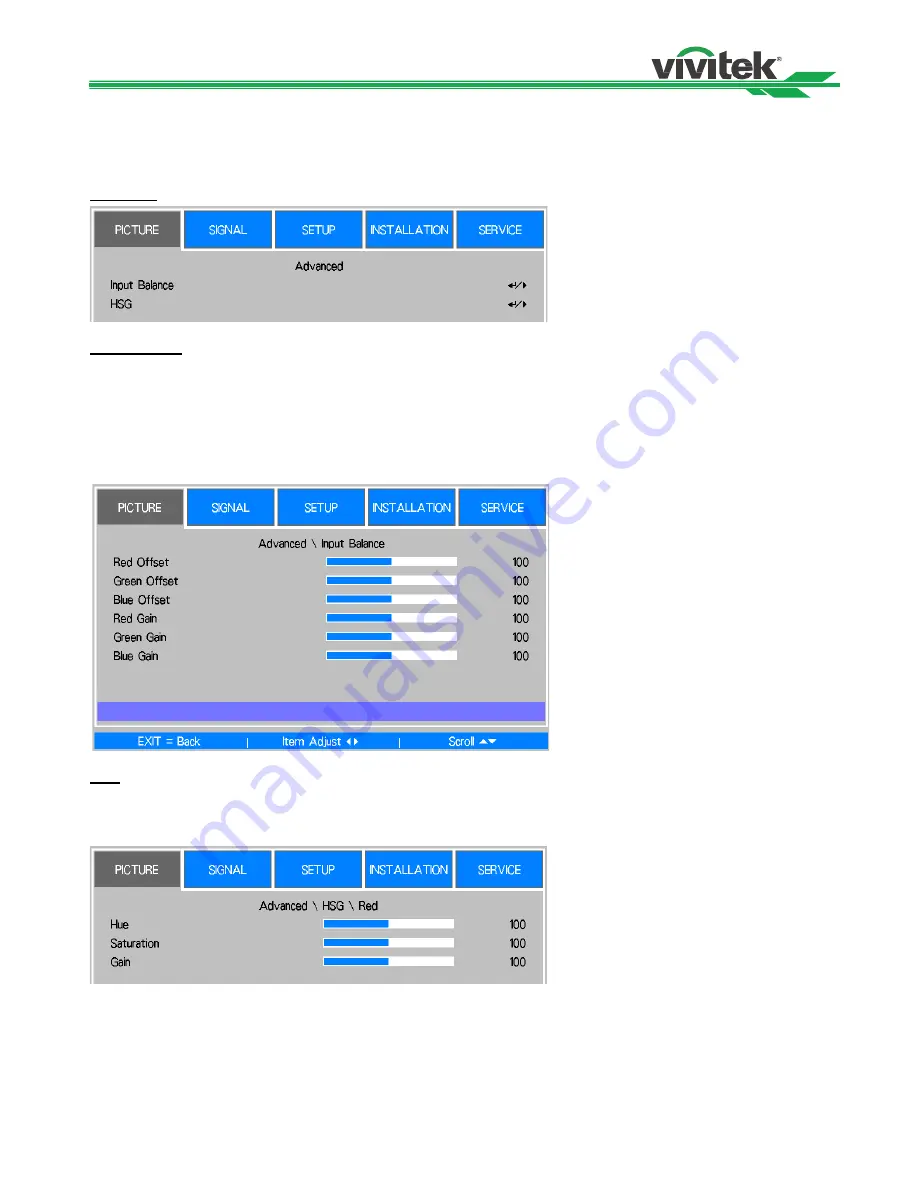
DU6771 DLP Projector User Manual
37
UN67711216EN00
Gamma
When the ambient light is too bright and may affect the display of the details in the darker area of the image, you can
select from the following gamma options to adjust the chrominance of the image, the selectable options are 1.0, 1.8,
2.0, 2.2, 2.35, 2.5, S-Curve.
Advanced
Input Balance
There are two options to fine tune Red, Green and Blue color
Offset:
These three options will shift the color spectrum for the whole image and change its brightness, if minimal
amount of red, green or blue appears in the gray areas, you can adjust the offset of the corresponding color
accordingly. By increasing the offset, the image brightness will become lower.
Gain:
These three options are used to increase or decrease the range of color input for the entire image.
If minimal amount of red, green or blue appears in the gray areas, lower the gain of the corresponding color
accordingly. As gain increases, the contrast of the image will become lower.
HSG
HSG is a function to adjust Hue, Saturation and Gain independently, it allows for specified color adjustments that are
more intuitive. You can adjust Hue, Saturation and Gain for Red, Green, Blue, Cyan, Magenta, Yellow and white
independently.
Содержание DU6771
Страница 1: ...User s Manual ...
Страница 56: ...DU6771 DLP Projector User Manual 55 UN67711216EN00 Product Dimensions ...






























