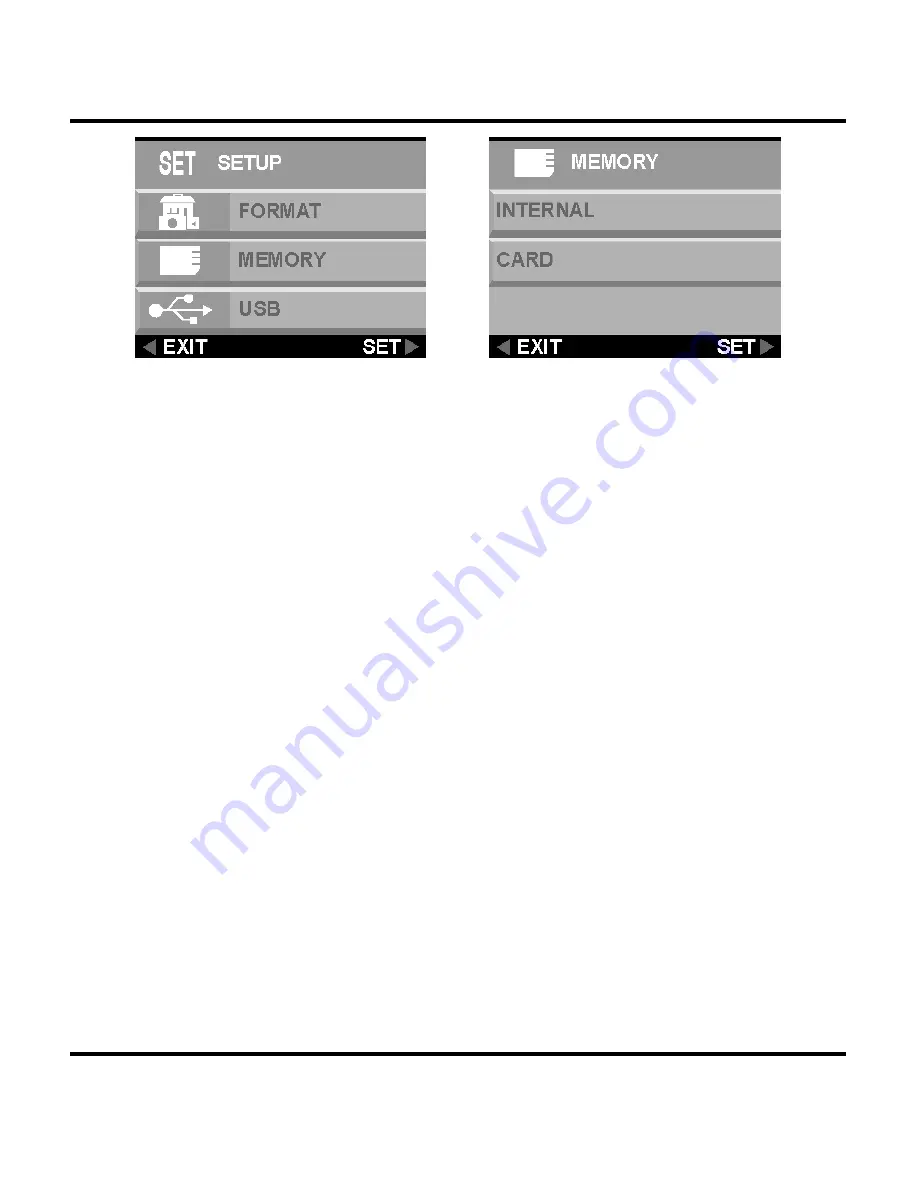
Digital Camera User Manual
5. Use the up and down button to select
INTERNAL
or
CARD
. Press the right button to
set your selection.
6. Press
the
Menu
button to exit.
USB
The digital camera can be used with any commercially
available video software as a video camera. Simply
connect it to your PC with the supplied USB cable, select
the PC Camera in the setup menu.
46
Содержание Vivicam 3740
Страница 1: ...V3740 Digital Camera User manual 020901V...
Страница 48: ...Digital Camera User Manual 44...























