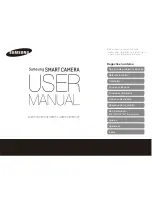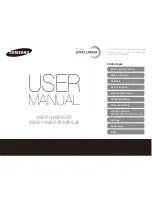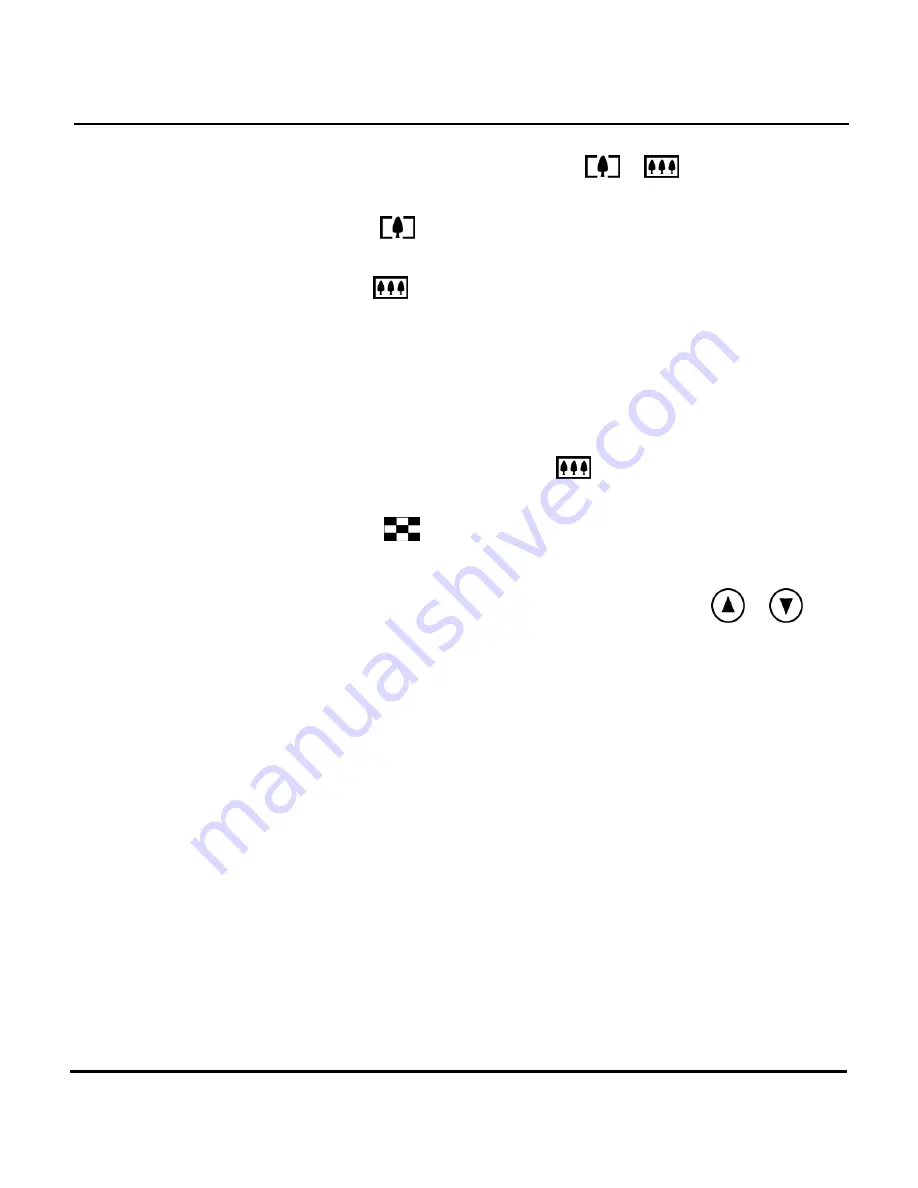
ViviCam 3640 User’s Manual
26
You can also use the Zoom buttons
/
to see more
detail on a particular picture. The default zoom setting is
"x1"; Press Zoom In
to increase the zoom ratios as
follows: x1.0, x1.5, x2.0, x2.5, x3.0, x3.5, x4.0. Press the
Zoom Out button
to decrease zoom ratios (from x4.0
down to x1.)
Thumbnail Review
If you press the Zoom Out button
when the zoom
ratio is at x1 (default), the camera switches over to
Thumbnail Review
method.
In Thumbnail Review, four pictures are shown on the LCD
simultaneously. Use the Up and Down buttons
/
to
cycle through the pictures.
To return to Full-Screen Review, select the photo you
want to view and press either the Shutter button or the
Zoom Out button. The selected picture will then be
expanded to fill the entire LCD screen.
Содержание Vivicam 3640
Страница 1: ...ViviCam 3640 User Manual 020810...