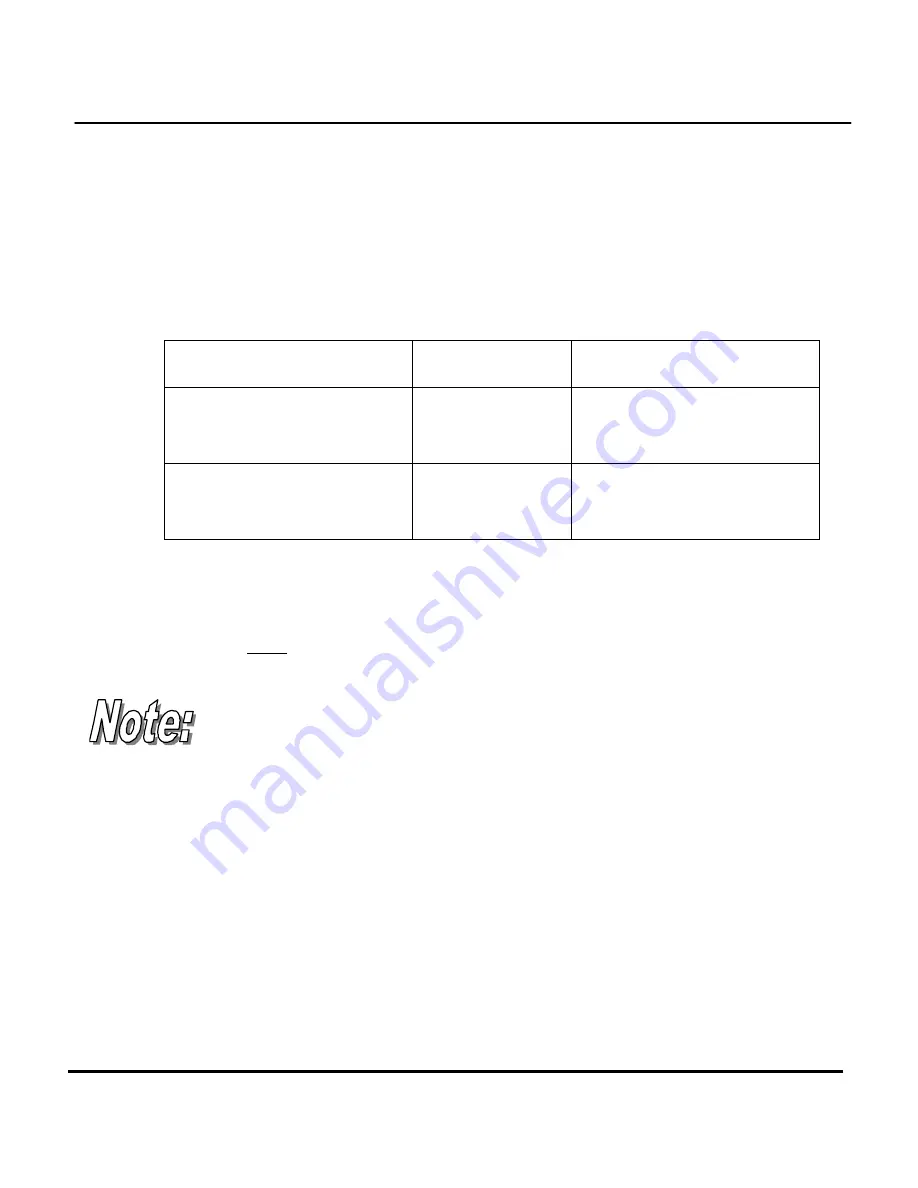
23
Preparing your Computer – Initial Installation
Follow these instructions to install the camera drivers and
software on your system. Make sure to install the drivers
before
connecting the camera to your computer.
Operating System MSD
PC Camera
Windows 98, 98SE
Driver is
required
Driver is required
Windows Me,
2000, XP
No Driver
required
Driver is required
Note that Windows Me, 2000, and XP users do not need
drivers to operate the camera in MSD mode, whereas
drivers are required for PC Camera operation.
Have your Windows CD-ROM ready beforehand, as
you may need it during the installation process.
Step 1: Driver Installation from CD ROM
1. Do not connect the camera to your PC yet! Insert the
V3555T CD into your CD-ROM drive. The installation
program should start automatically.
•
If not, go to your PC’s desktop. Double click on My
Computer. Double click on your CD-ROM drive.
Double click the file named 'setup.exe'
Содержание Vivicam 3555T
Страница 1: ...Vivicam 3555T User Manual...






























