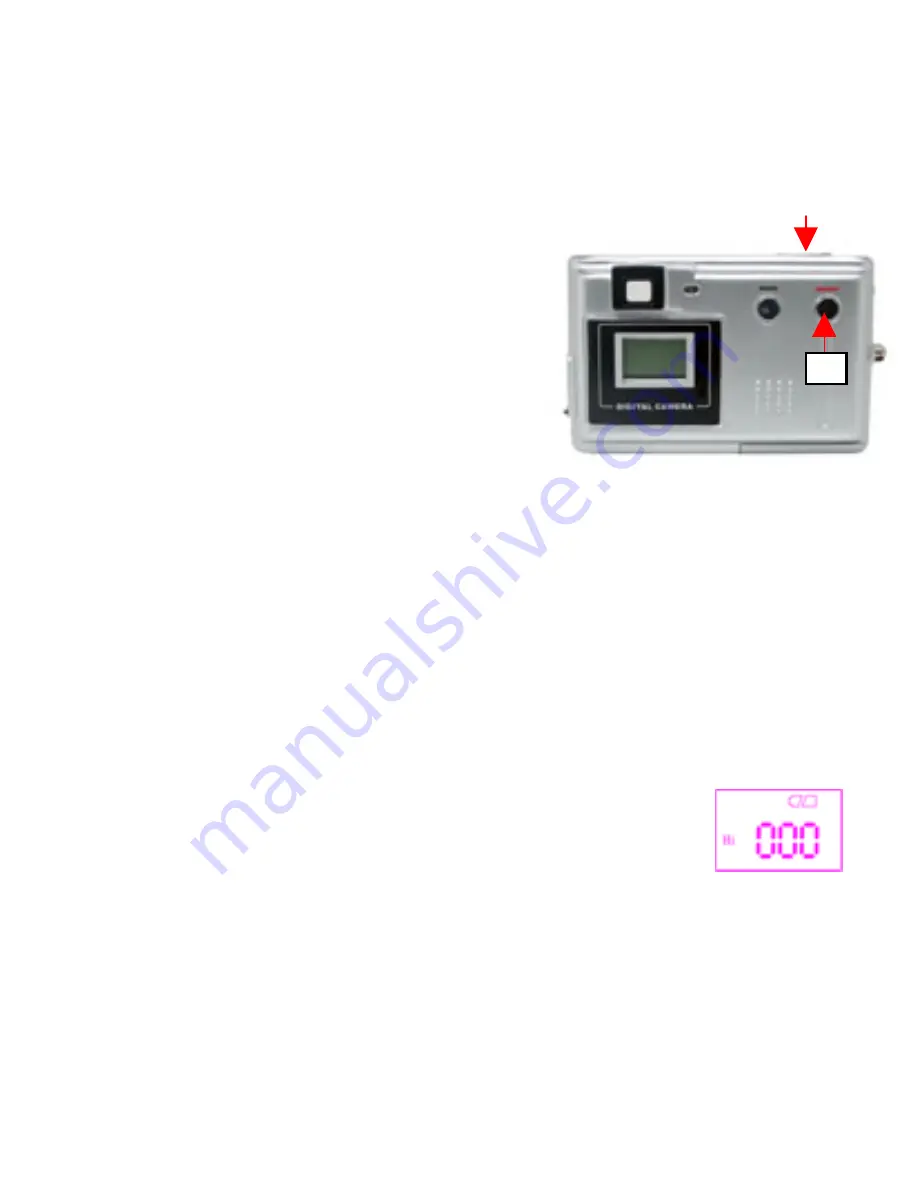
4.0 Capturing Images -
Using your new Vivicam 35 is fun and
easy. There are two basic steps to
capturing your first image.
Step 1: Turn on the camera by holding
down the Power Button for two seconds.
Step 2: Press the shutter button to capture
t is really
an im
that easy! The following sections will tell you about more features
.1 Power On the Camera -
n the Power ON/OFF
button for two
hat the camera will automatically power-off after 30 seconds inactivity to
2
1
age.
I
that are available on your camera.
4
o power on the camera hold dow
T
seconds as shown above. The camera will beep once, indicating that it is
ready. The Status LCD display will turn on like this:
n this example the camera is ready to capture image in Hi
I
resolution mode. (Function icons are explained in section
4.3.)
Note t
-11-
Содержание Vivicam 35
Страница 1: ...Vivicam 35 User Manual English 040208tp...
Страница 8: ...1 5 Vivicam 35 Features Front Side Back Side 5...





























