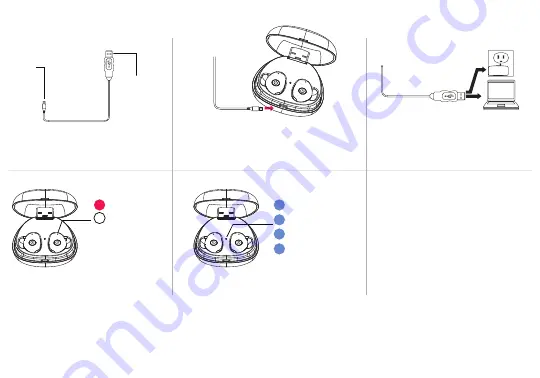
Charging Your Earbuds
Once charged, the charging case
can be used anywhere to charge
your earphones. Simply place your
earphones so they fit securely in
the charging case, making sure the
contacts on the earphones align
with the charging contacts in the
case.
1. The USB charging cable has a
Micro USB plug and a standard
USB plug.
2. Insert the USB charging cable’s
Micro USB plug into the charging
port on the charging case.
3. Insert the USB charging cable’s
standard USB plug into the USB
port of a computer or suitable
USB charging adapter.
Micro USB
Plug
USB
Plug
(red) = Charging
(off) = Charging
Complete
(x1) = 25%
(x2) = 50%
(x3) = 75%
(x4) = 100%
4. Place the earbuds in the
charging case. The LED indicator
lights on the earbuds turn red while
the earbuds are charging then
turns off once charging is
complete.
5. The LED indicator light on the
charging case turns blue and blinks
once when the charging case is 25%
charged, twice when 50% charged,
three times when 75% charged and four
times when 100% charged.
Содержание V40038BT
Страница 1: ...V40038BT I USER S MANUAL...
Страница 12: ......






























