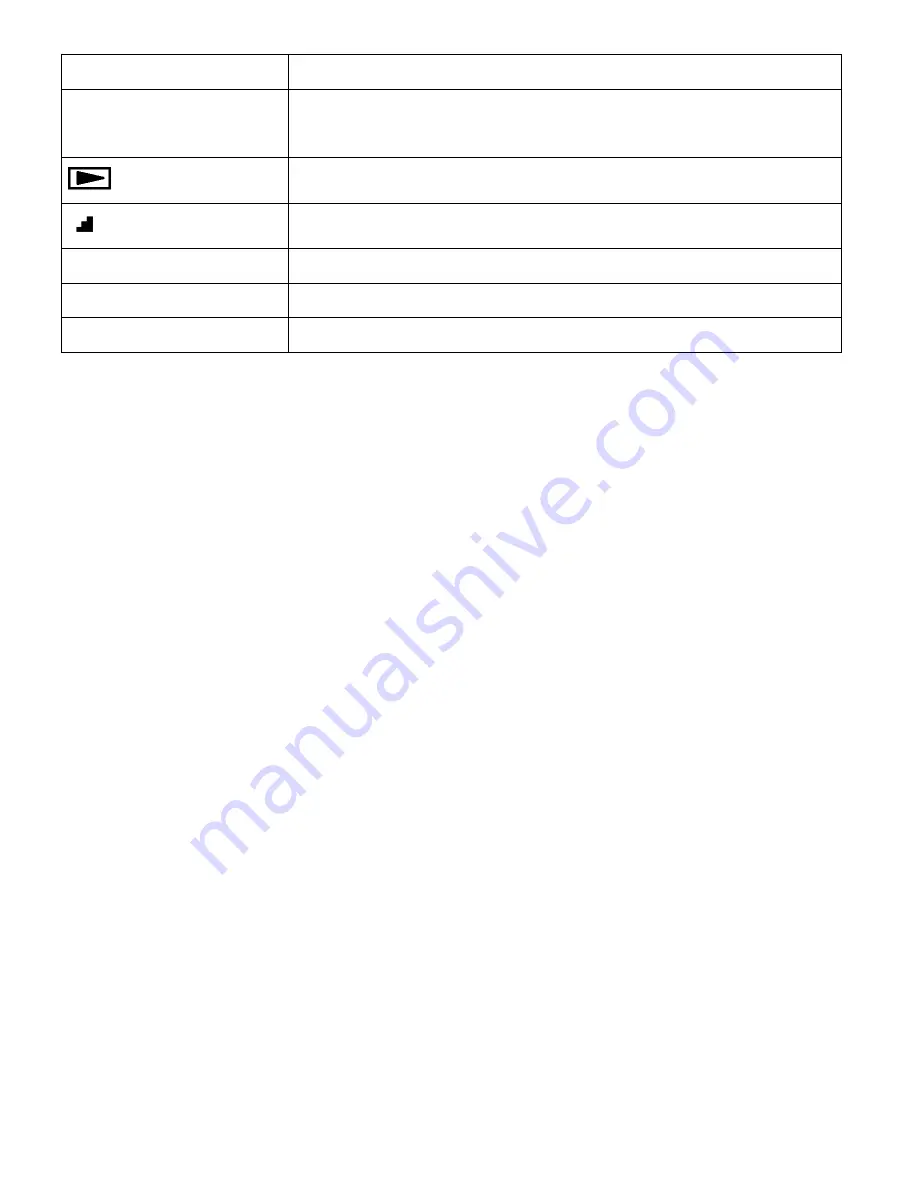
30
UP/DOWN/LEFT/RIGHT
direction control buttons.
MODE
Toggles between the Video Capture and Photo Capture Modes
Exits the menu screen
Playback
Opens the Playback Mode
Resolution
Toggles between the Resolution (Image Size) options
Display
Hides the display of the icons on the screen
T
Zooms In
W
Zooms Out
LED Flash Option
To increase the lighting in dark situations, press the
UP
button to activate the 2 LED Flash Lights
on the front of the camera below the lens.
Press the
UP
button again to turn the LED Flash Lights off.






























