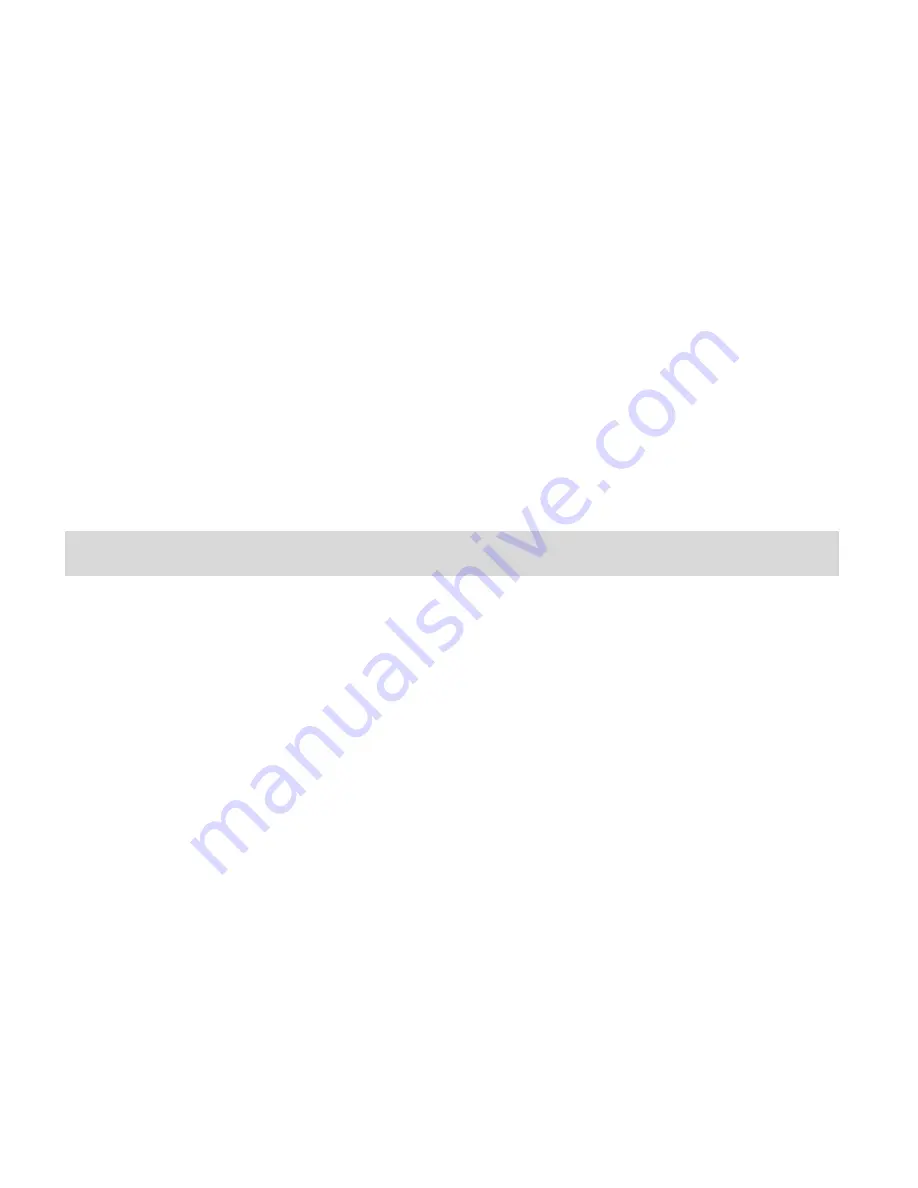
41
cable a message will appear on the LCD screen to select NTSC or PAL for the type of TV
you are using.
5. Select the option as per the format (NTSC or PAL) of the TV set you are using and press
the
SET
button.
6. When the camera is set to Video or Photo capture mode, you can preview the subjects you
want to record on the TV screen and view the recording on the TV.
7. When the camera is set to Playback mode, you can review all the stored photos and
videos on the TV.
8. To view images in Playback Mode, push the
Left
or
Right
button to select the image file to
view. To play a selected Video, press the
Shutter
button.
Connecting the Camera to a Headset
The camera has an AV port that is also used as a headset port. Plug your headset or speaker
system into the port to listen to the video sound track.
1. Connect the headphone jack to the AV port of the camera.
2.
A „Connect to Device‟ menu will appear on the LCD.
3. Press the
Up
or
Down
buttons to select the
Headset
option.
4. When the camera is set to Playback mode, you can hear the sound track of the videos
through the headset.






















