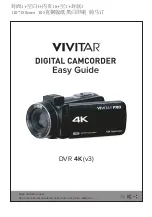Playback
Open the touch screen, tap the
Mode icon
of the screen or press the
Mode button
to open
the mode options.
Scroll down the icons of the screen, or press Down button to the end.
Then tap “Playback” or press
Power/OK/Light
button to enter the playback mode.
Press
Up / Down
button to scroll the images which saved in the memory card.
Photo playback
Video playback
Current / Total number of images
Tap to exit playback
Or press MODE button to exit the playback
Photo resolution
of current picture
Tap to delete the current image
Or press MENU button to delete
Video resolution
of current video
Tap to play the current video
Note: Aafter deletion, it cannot be restored.
Please operate with caution.
Playback in HDTV
The HD interface of this camcorder is only for connecting to a high-definition TV, and cannot
be connected to a computer.
Please plug the public port of the HD cable into the HD interface of the camcorder, and
connect the other end of the port to the HD input interface of the HDTV.
Note that before connecting/unplugging the HD cable, please stop recording/playing the
images first. (The TV source needs to be adjusted to HD mode).
The HD cable is suitable for the Mini HDMI to HDMI Cable.
Note: After connecting to the HDTV, the
camera's display content will automatically
switch to the HDTV, and the camera's screen
will automatically be black.
It is not a malfunction.