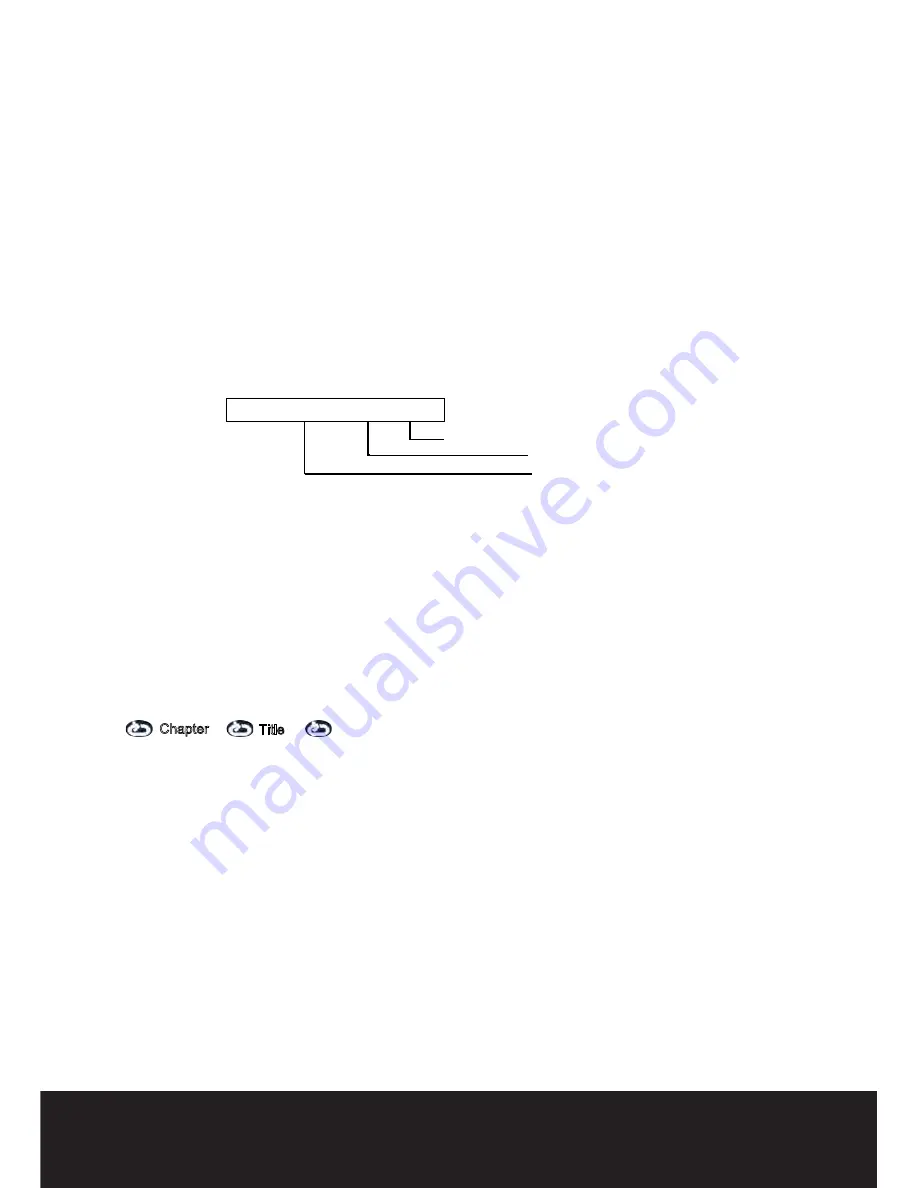
After Sales Support
DVD Operation
TEL:
1300 886 649
AUDIO
The operation will malfunction for some disc.
After retarting or replacement of the disc,this machine will return back to the default state.
As to the different disc,the displays may differs from each other.
You can select the desired Audio language from the contents contained in DVD.
This machine can make you select it from the different Audio languages.
1.Press AUDIO button in playing.The following contents will be displayed on the
TV screen: For DVD,for example:
2.In the disc where multi-Audio language is transcribed,you can conveniently select the
different Audio language;repeatedlypress AUDIO button,you can switch the Audio
language.
8.
1.The screen display will vary from disc to disc.
2.For protecting your memory cards and USB device, please turn TV off before
3.The USB port could only apply to standard USB.
pull them out.
Language
Current Audio position
Audio output
Press the REPEAT button to repeat display the selected title or chapter.
As DVD, repeat press the REPEAT button, TV will cycle display as follow:
Chapter
Title
The operation will malfunction for some discs.
As DVD disc, Press TITLE button to stop playing, and return to the disc title of menu.
for playing. If that the title is expressed in figure, you can press number buttons to select
for playing.
As to some discs,press the TITLE button to turn on or off PBC.
As to different discs,the display differs.
Audio 2/2:Ac3 5.1ch English
All
22
NOTE:
NOTE:
9. REPEAT
NOTE:
10. TITLE
NOTE:
Press the direction buttons and OK button to select the title/chapter as you like
As to some discs,press the OK button to directly enter the title content.





















