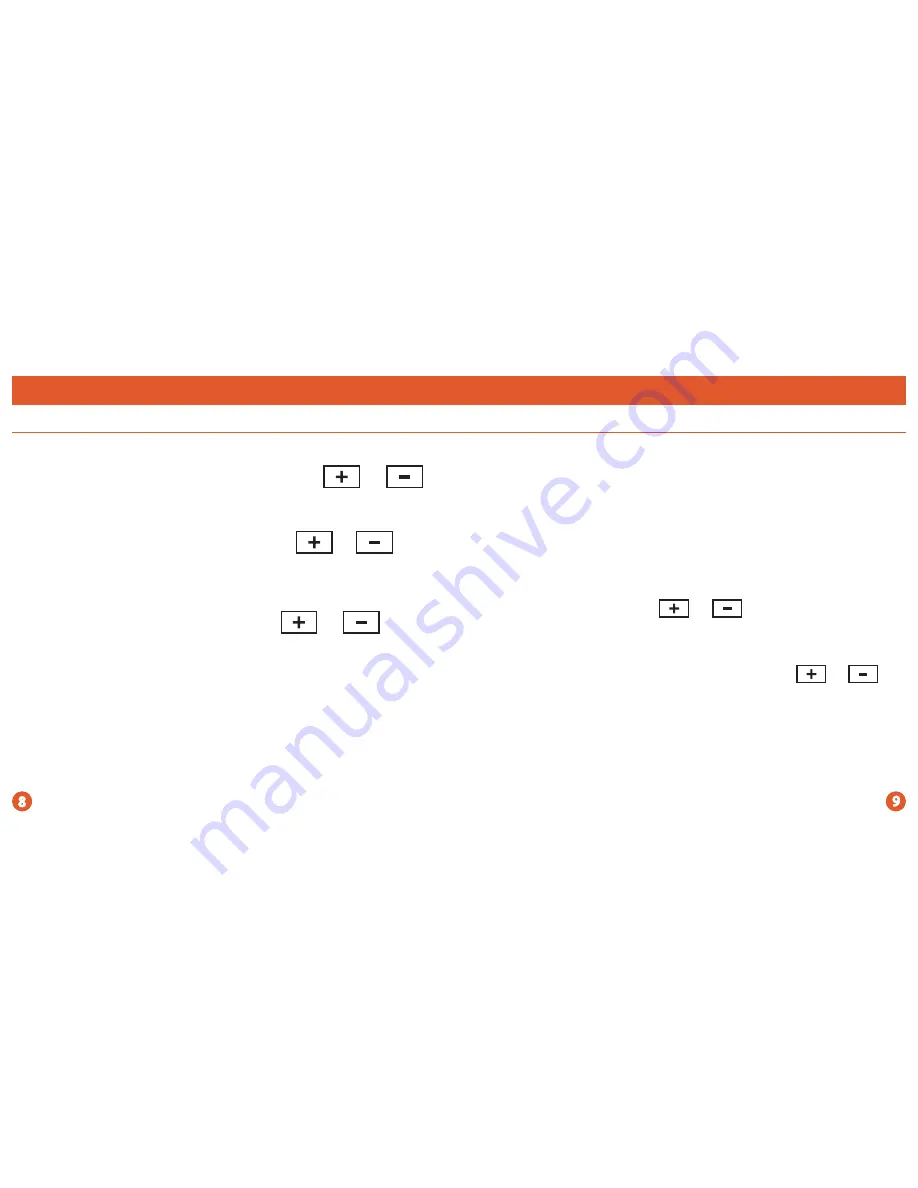
Programming The Thermostat
1.
Press
TIME
2.
Day of the week will be flashing. Use the or key
to select the current day of the week.
3.
Press
TIME
4.
The current hour is flashing. Use the or key to
select the current hour. When using 12-hour time, make
sure the correct a.m. or p.m. choice is selected.
5.
Press
TIME
6.
Minutes are now flashing. Use the or key to
select current minutes.
7.
Press
HOLD/RUN
when completed.
Set Time
To customize your program schedule, follow these steps
Weekday:
Set Program Schedule
Programming The Thermostat
Continued on next page...
1.
Select
HEAT
or
COOL
with the system switch.
Note:
You have
to program heat and cool each seperately.
2.
Press the
PROGRAM
3.
Monday-Friday is displayed and
WAKE
is shown. You are now
programming the wake time period for the weekday setting.
4.
Time is flashing. Use the or key to make your time
selection for the weekday
WAKE
time period.
5.
Press
PROGRAM
6.
The setpoint temperature is flashing. Use the or key
to make your setpoint selection for the weekday wake period.
7.
Press
PROGRAM
8.
Repeat steps 4 thru 7 for weekday
LEAVE
time period, for
weekday
RETURN
time period, and for weekday
SLEEP
time
period.
Содержание TP-P-605
Страница 1: ...Operation Manual Operation Manual...
Страница 8: ...Cut Out For Warranty Registration www vivecomfort com...








