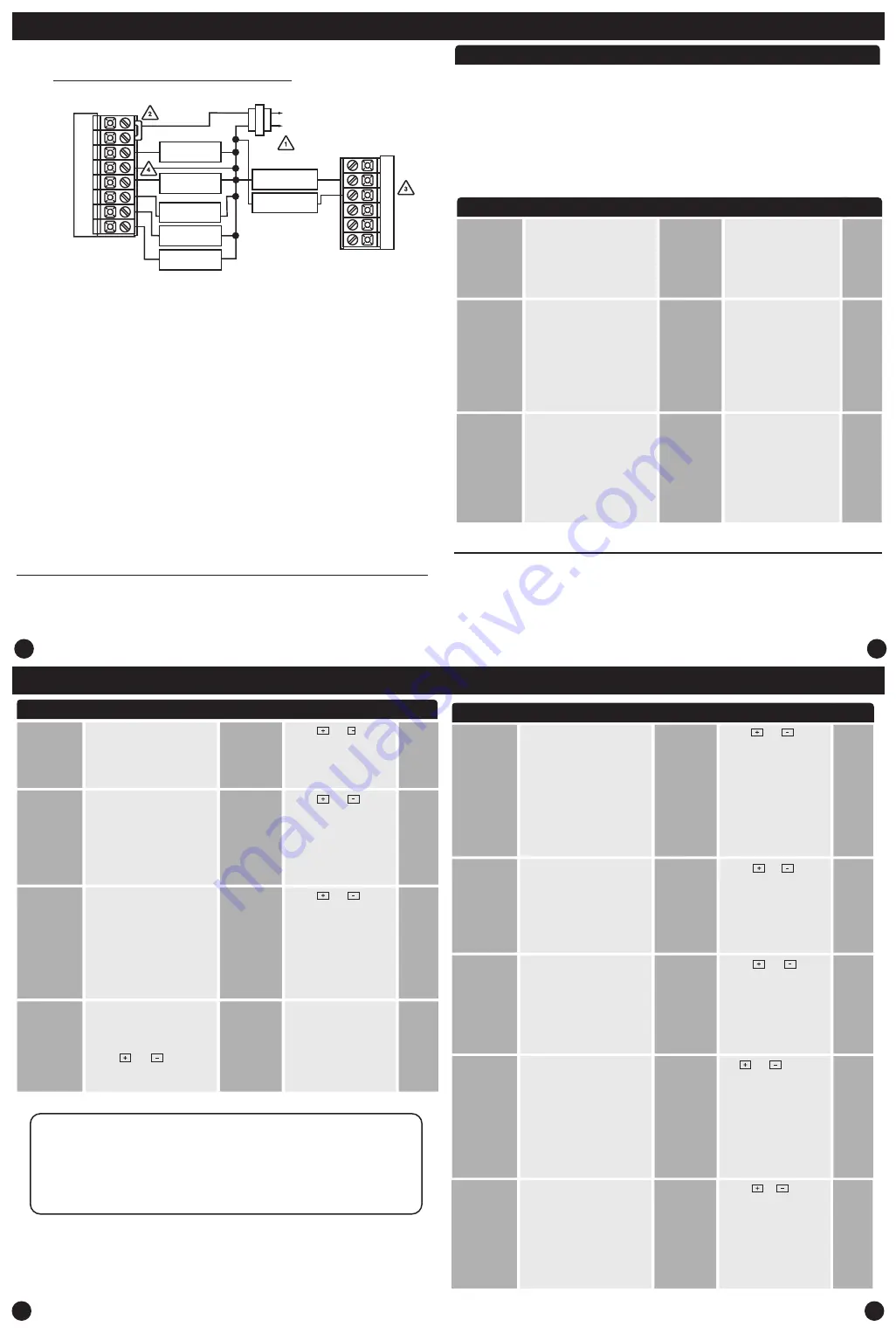
9
10
11
Tech Settings
Swing Setting Tip
Temperature swing, sometimes called differential or cycle rate, can be customized
for this individual application. For most applications choose a swing setting that is
as long as possible without making the occupants uncomfortable.
Technician Setup Menu
Tech Settings
Adjustment Options Default
Tech Settings
LCD Will Show
12
Note:
In many systems with no emergency heat relay a jumper can be installed
between W/E and W2.
This feature allows the installer
to change the calibration of the
room temperature display. For
example, if the thermostat reads
70˚ and you would like it to read
72˚ then 2.
Tech Setup Steps
Room
Temperature
Calibration
0˚F
You can adjust the room
temperature display to read
up to 4˚above or below the
factory calibrated reading.
Adjustment Options
Default
LCD Will Show
0
This thermostat has a technician setup menu for easy installer
configuration. To set up the thermostat for your particular application:
1. Hold down the + and - buttons together for 3 seconds.
2. Use the + and - buttons to modify a setting. Use the Fan button to
go back a step and use the system button to go forward a step.
3. To exit Tech Settings, press and hold the + and - button together for
3 seconds or wait 60 seconds.
The swing setting often called
“cycle rate”, “differential” or
“anticipation” is adjustable. A
smaller swing setting will cause
more frequent cycles and a larger
swing setting will cause fewer
cycles.
Cooling
Swing
The cooling swing setting
is adjustable from 0.2˚ to
2˚. For example: A swing
setting of 0.5˚ will turn the
cooling on at approximately
0.5˚ above the setpoint
and turn the cooling off at
approximately 0.5˚ below
the setpoint.
0.5
0.5˚
Swing Setting Tip
The second stage will turn on at 2x the swing setting. The second stage will
turn off when 1x the swing is reached. For example, if the swing setting is .5
degrees for heating and the thermostat is set at 70
˚
F, the first stage will turn
on at approximately 69.5
˚
F. The second stage will turn on at 69
˚
F. The second
stage will turn off at 69.5
˚
F and the first will turn off at 70.5
˚
F. If the third
stage is used, it will turn on at 68.5
˚
F and turn off at approximately 69
˚
F.
COOL SWING
CALIBRATE
PTAC Medium
Fan Speed
Terminal
This setting will select the
terminal for medium fan speed
operations. The selected terminal
cannot be used for reversing valve
operations when heat pump is
enabled.
Use the and buttons
to select O/B terminals.
0
0
The swing setting often called
“cycle rate”, “differential”, or
“anticipation” is adjustable. A
smaller swing setting will cause
more frequent cycles and a larger
swing setting will cause fewer
cycles.
Heating
Swing
The heating swing setting
is adjustable from 0.2˚ to
2˚. For example: A swing
setting of 0.5˚ will turn the
heating on at approximate-
ly 0.5˚ below the setpoint
and turn the heating off at
0.5˚ above the setpoint.
0.4˚
0.4
HEAT SWING
MED FAN TERM
PTAC Mode
This setting allows the thermostat
to operate a PTAC. This will allow
for multiple fan speeds selectable
in the next two tech settings.
Use the and buttons
to select ON/OFF.
OFF
OF
PTAC MODE
This setting allows you to choose
the number of fan speeds the
thermostat will control.
G = Low Speed Fan
B/O = Medieum Speed Fan
Y2 = High Speed Fan
PTAC Fan
Speeds
(Only displayed if
PTAC mode is ON)
2
2
FAN SPEEDS
When turned on the thermostat
will operate a heat pump. EM.
Heat will show as an option in the
system switch tech setting.
Use the and button to
adjust.
Heat Pump
OFF configures the
thermostat for conventional
systems.
ON configures the
thermostat for heat pump
systems.
OFF
OF
HEAT PUMP
Use the and buttons
to select , 2 or 3.
1. Speeds: ON, Auto
2. Speeds: Low, High, Auto
3. Speeds: Low, Med, High,
Auto
Wiring Diagrams
Tech Settings
Tech Settings
Adjustment Options
Default
LCD Will Show
This setting allows you to select
the number of heat and cool
stages.
Select GAS to have the system
control the fan during a call for
heat, select Electric to have the
thermostat control the fan during
a call for heat.
Note: If heat pump is set to “ON” this
step will not show, and will default
to ELECTRIC.
Electric or Gas
Fan Operation
(Only displayed if
heat pump is set
to OFF)
Use and buttons to
change the setting.
FAN SET
System
Stages
2H
GAS
GAS
System Set
Use the or buttons
until the desired application
is flashing. AUTO = (Auto
Changeover)
Heat
Off
Cool
SYSTEM SET
Off
Em.Heat
AutoCool
You can configure the system
switch for the particular
application. Heat - Off - Cool,
Heat - Off, Cool - Off, Heat - Off -
Cool – Auto.
Note: Emergency Heat is available
in heat pump mode only.
Dual Fuel
Auxiliary For
Heat Pump
(Only displayed if
heat pump is set
to ON)
OFF
This setting allows the system
to run Gas, Oil, Propane or any
other types of auxiliary heat. The
thermostat will default to electric
auxiliary heat in heat pump
applications.
OF
DUAL FUEL
Use the and but-
tons to select ON/OFF.
SET
STAGES
2H2C
Use the and buttons
to select 1H/1C, 1H/2C,
2H/1C, 2H/2C, 3H/1C, 3H/2C,
4H/2C.
Note: Heat and cool choices
are limited based on
conventional, heat pump, or
PTAC system configuration.
This feature allows the thermostat
to keep multiple stages of heat or
cool energized until the setpoint
is satisfied.
Satisfy
Setpoint
Staging
(Only displayed
if there are more
than one stage of
heat or cool)
Use the or buttons
to turn on of off.
SS STAGING
OF
OFF
Typical 3H/2C or 2H/1C Heat Pump System
RC
RH
Y
C
W/E
G
W2
Y2
COMPRESSOR
RELAY
FAN RELAY
AUXILIARY
HEAT RELAY
COMPRESSOR
RELAY 2
EMERGENCY
HEAT RELAY
COOL CHANGE
OVER VALVE
HEAT CHANGE
OVER VALVE
C
R
L2
L1
(HOT)
O
B
(Only displayed
if PTAC mode is
ON and PTAC fan
speeds is set to 3)




