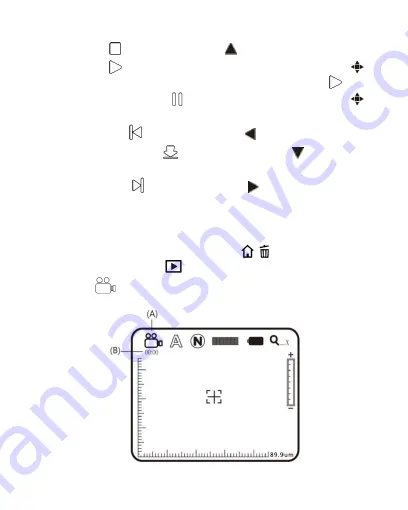
19
(B)
Stop
: Press the button of
to stop playing video.
(C)
Play
: After selecting file, press the button of
(Confirmation) to play the video, and the sign of
will
be changed to
(pause). Press the button of
(Confirmation) to pause playing.
(D)
Last File
: Press the button of
to play the last file.
(E)
Hide the Panel
: Press the button of
to hide the
control panel.
(F)
Next File
: Press the button of
to play the next file.
(G)
Current Time: Total time for the playing/video play
currently.
(H)
Timer Shaft: Timer shaft for video playing.
In addition, you can press the button of
/
to delet the current
video, and the button of
to quit playing program.
(3)
REC
: a model to record the video, please see the icon on
the upper left.
Содержание VT300 PLUS
Страница 1: ...VT300 PLUS User s Guide Digital Portable Microscope Version 2 1A...
Страница 2: ......
Страница 29: ...27 2 Program Installation 2 1 Execute Auto run program Step 1 2 2 Step 2 2 3 Step 3...
Страница 35: ......
Страница 36: ...MicroLinks Technology Corp All rights reserved HTTP WWW VITINY COM...






























