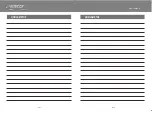PROGRAM "STEW"
1.
Press “Select Program” button and choose the Stew Function. Automatic
cooking time: 1 Hour. You can change it by adjusting the cooking time (1 Hour
to 24 Hours).
2.
Press the START button to begin the process of heating, the display will flash
the characters: ----Warm-up time is set by the microprocessor, the process will
end automatically, but you can stop it by pressing keep warm / CANCEL.
3.
When finished the heating, the Multi-Cooker automatically switches to Keep
Warm: STEW indicator goes out, and Keep Warm starts flashing. Click on the
keep warm / CANCEL to turn off the heater and open the lid. Despite the fact
that the regime is willing to maintain the temperature of food for 8 hours or
more, do not leave food in this mode for a long time, it can lead to drying of the
product.
4.
Disconnect the unit from the mains.
PROGRAM "PASTA"
1.
Place 2 1/2 cups of warm water and 1 tbsp. of olive oil in the cooker. Oil is a
necessity when cooking pasta or it will stick together. Feel free to use any kind
of oil you like; a pat of butter will do fine as well.
2.
Put one cup of pasta in the cooker. If using spaghetti or other long noodles,
you will need to break the noodles in half so they'll fit.
3.
Stir the pasta and warm water, and turn then Press “Select Program” button
and choose the Pasta Function. Automatic cooking time: 12 Mins. You can
change it by adjusting the cooking time (10 Minutes to 99 Minutes).
4.
Press the START button to begin the process of heating, the display will flash
the characters: ----Warm-up time is set by the microprocessor, the process will
end automatically, but you can stop it by pressing keep warm / CANCEL.
5.
Check the water level after the cooking cycle is complete. If necessary, add
more water, and start the cooking cycle again.
6.
When the pasta has finished cooking, drain and serve it.
KEEP WARM FUNCTION
This is to maintain the temperature of ready meals automatically at the end of the
cooking program to indicate the same the Keep Warm Button will flash. To turn
off, press the Cancel Button.
Despite the fact that the appliance can maintain the temperature for 8 hours or
more, do not leave food in this mode for a long time, it can lead to drying of the
product.
PRESET COOKING (DELAYED START) FUNCTION
This Multi-Cooker is equipped with delayed start function, which allows you to
start cooking after a set time.
1.
Put the ingredients into the bowl and set it into the Multi Cooker.
2.
Select the desired program by pressing the program selection.
3. Press the PRESET COOKING. Press the COOKING TIME set the desired
time delay. Pressing the button sets the minutes - press once exposes
minutes (one press + 10 minutes), pressing and holding the button allows you
to set the clock.
4. After installation, press the START the display will show a countdown. Once
the time delay is complete, the selected program will start cooking
CLEANING AND MAINTENANCE
Before you start cleaning the instrument, make sure it is unplugged and
completely cool.
To Clean the Appliance Body
Clean the housing, as necessary, with the use of clean, warm water and a soft
cloth, do not use abrasive cleaners and dishwashing detergent.
To Clean the Non-Stick Bowl
Completely empty the bowl after each use. Use with
dish detergent and a soft cloth, do not use abrasive
cleaners. After cleaning, wipe the outside of the bowl
dry.
P/13
P/14
www.vitesse.ru