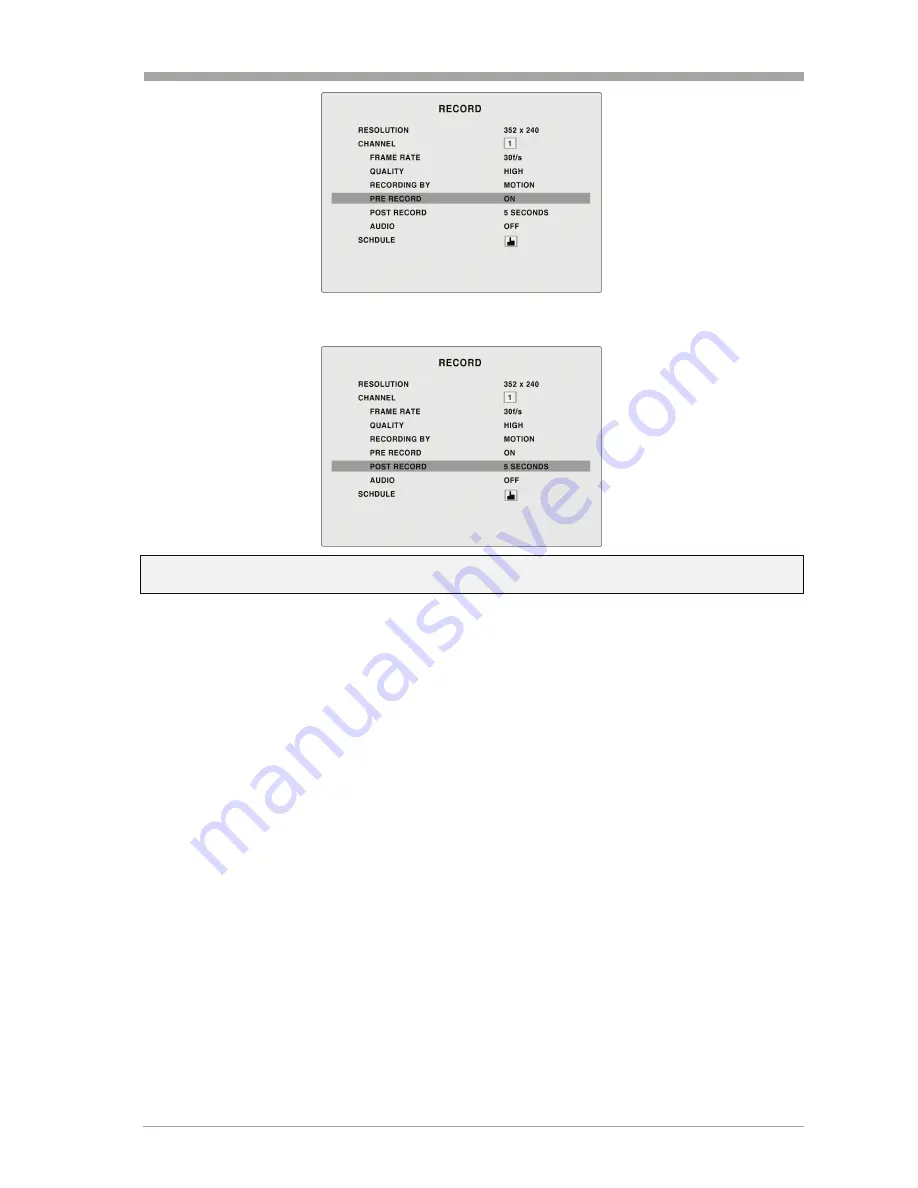
VT-H41
24
Go to POST RECORD using button and select the time as necessary using
button.
Repeat this step to set the other channel as necessary.
Press ESC button to go to SAVE SETUP and save the setting
3-3. SENSOR recording
Sensor is connected to each channel and be used a recording trigger.
Connect a sensor to a sensor terminal on the rear of the DVR.
(Refer to page 18)
Set the basic record menu using
buttons before setting Sensor recording.
RESOLUTION
CHANNEL
FRAME
RATE
QUALITY
When sensor sends a signal to the DVR, the DVR records input video displaying S on the
screen.
To select a channel for sensor triggered recording, go to CHANNEL field using button
and select a channel from CH1, CH2, CH3, and CH4 using
button.
The available POST RECORD time: 5 to 60 seconds.






























