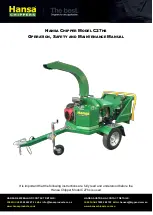9
ENGLISH
•
Always start cutting from the head back.
•
Comb the hair with a comb to reveal uneven locks.
•
Use the scissors to make haircut even.
Step 5 – the final part
In the final stage of hair cutting remove the attachment
comb from the unit, turn the blades (1) of the clipper
towards the hair and trim hair on the temples and neck
carefully. Do not press the clipper strongly, there is
danger of injuries or cuts when open blades (1) come in
contact with skin (pic. 9).
Cone-shaped haircut
Set the necessary attachment comb and start cutting
from the head back towards the crown. Cut the hair
against the direction of the growth, towards the crown,
and from the sides (pic. 10). To get a flat top haircut, use
the comb: lift the locks and cut them along the comb.
Comb the hair to reveal uneven locks.
After cutting your hair, switch the hair clipper off by
setting the switch (4) to the position “
O
” and unplug it.
CLEANING AND MAINTENANCE
Lubricating the blades
Lubricate the blades (1) before and after every use of the
hair clipper with the oil (11) supplied with the unit.
– Switch the unit off using the power switch (4) and
unplug it.
– Apply one-two drops of oil (11) on the blades (1) teeth
and on the back side of upper blade, switch the hair
clipper on and make sure that the blades are mov-
ing smoothly.
– Switch the hair clipper off, clean the excess oil with
a dry cloth.
Attention! Use only the oil (11) supplied with the set.
DO NOT USE vegetable oil, fat, oil mixed with any sol-
vents for lubricating. Solvents will evaporate, leaving
thick grease that may slow down the blades’ motion.
Cleaning the hair clipper
– Switch the hair clipper off and unplug it.
– Clean the blades (1) from the cut hair using the clean-
ing brush (10).
IM VT-2585_70x130.indd 9
7/23/19 6:45 PM
Содержание VT-2585
Страница 1: ...1 VT 2585 Hair clipper 3 12 22 32 42 T 2585_70x130 indd 1 7 23 19 6 45...
Страница 2: ...T 2585_70x130 indd 2 7 23 19 6 45...
Страница 12: ...12 VT 2585 1 2 3 4 0 I 5 3 6 6 7 9 8 12 9 10 11 30 T 2585_70x130 indd 12 7 23 19 6 45...
Страница 13: ...13 80 T 2585_70x130 indd 13 7 23 19 6 45...
Страница 14: ...14 www vitek ru T 2585_70x130 indd 14 7 23 19 6 45...
Страница 15: ...15 1 1 1 1 2 2 5 6 7 8 2 2 5 3 2 1 2 1 2 1 T 2585_70x130 indd 15 7 23 19 6 45...
Страница 16: ...16 1 1 11 1 1 1 1 4 I 1 1 4 O T 2585_70x130 indd 16 7 23 19 6 45...
Страница 17: ...17 5 3 6 6 7 9 8 12 5 3 6 6 4 I 1 3 4 5 4 O 7 9 8 12 6 T 2585_70x130 indd 17 7 23 19 6 45...
Страница 18: ...18 5 3 6 6 7 9 8 12 5 7 9 8 12 6 5 3 6 6 7 9 8 12 7 8 5 1 1 9 10 T 2585_70x130 indd 18 7 23 19 6 45...
Страница 19: ...19 4 O 1 11 4 11 1 11 1 10 3 1 11 1 9 T 2585_70x130 indd 19 7 23 19 6 45...
Страница 20: ...20 1 4 1 1 220 240 50 60 7 info vitek ru T 2585_70x130 indd 20 7 23 19 6 45...
Страница 21: ...21 3 STAR PLUS LIMITED 15 38 117209 28 1 www vitek ru 8 800 100 18 30 T 2585_70x130 indd 21 7 23 19 6 45...
Страница 22: ...22 VT 2585 1 2 3 4 0 I 5 3 6 6 7 9 8 12 9 10 11 30 T 2585_70x130 indd 22 7 23 19 6 45...
Страница 23: ...23 80 T 2585_70x130 indd 23 7 23 19 6 45...
Страница 24: ...24 www vitek ru T 2585_70x130 indd 24 7 23 19 6 45...
Страница 25: ...25 1 1 1 1 2 2 5 6 7 8 2 2 5 3 2 T 2585_70x130 indd 25 7 23 19 6 45...
Страница 26: ...26 1 2 1 2 1 1 1 11 1 1 1 1 4 I 1 1 4 O T 2585_70x130 indd 26 7 23 19 6 45...
Страница 27: ...27 5 3 6 6 7 9 8 12 3 5 6 6 4 I 1 3 4 5 T 2585_70x130 indd 27 7 23 19 6 45...
Страница 28: ...28 4 O 7 9 8 12 6 3 5 6 6 7 9 8 12 5 7 9 8 12 6 5 3 6 6 7 9 8 12 7 8 5 T 2585_70x130 indd 28 7 23 19 6 45...
Страница 29: ...29 1 1 9 10 4 O 1 11 4 11 1 11 T 2585_70x130 indd 29 7 23 19 6 45...
Страница 30: ...30 1 10 3 1 11 1 9 1 4 1 1 1 1 220 240 50 60 7 T 2585_70x130 indd 30 7 23 19 6 45...
Страница 31: ...31 info vitek ru 3 i i i i i i i i i i i i T 2585_70x130 indd 31 7 23 19 6 45...
Страница 32: ...32 VT 2585 1 2 3 4 0 I 5 3 6 6 7 9 8 12 9 10 11 30 T 2585_70x130 indd 32 7 23 19 6 45...
Страница 33: ...33 80 T 2585_70x130 indd 33 7 23 19 6 45...
Страница 34: ...34 i www vitek ru T 2585_70x130 indd 34 7 23 19 6 45...
Страница 35: ...35 1 1 1 1 2 2 5 6 7 8 2 2 5 3 2 1 T 2585_70x130 indd 35 7 23 19 6 45...
Страница 36: ...36 2 1 2 1 1 1 11 1 1 1 1 4 I 1 1 4 O T 2585_70x130 indd 36 7 23 19 6 45...
Страница 37: ...37 5 3 6 6 7 9 8 12 5 3 6 6 4 I 1 3 4 5 T 2585_70x130 indd 37 7 23 19 6 45...
Страница 38: ...38 4 O 7 9 8 12 6 5 3 6 6 7 9 8 12 5 7 9 8 12 6 5 3 6 6 7 9 8 12 7 8 5 1 T 2585_70x130 indd 38 7 23 19 6 45...
Страница 39: ...39 1 9 10 4 O 1 11 4 11 1 11 1 10 T 2585_70x130 indd 39 7 23 19 6 45...
Страница 40: ...40 3 1 11 1 9 1 4 1 1 220 240 50 60 7 T 2585_70x130 indd 40 7 23 19 6 45...
Страница 41: ...41 info vitek ru 3 2014 30 2014 35 T 2585_70x130 indd 41 7 23 19 6 45...
Страница 42: ...42 VT 2585 1 2 3 4 0 I 5 3 6 6 7 9 8 12 9 10 11 30 T 2585_70x130 indd 42 7 23 19 6 45...
Страница 43: ...43 80 T 2585_70x130 indd 43 7 23 19 6 45...
Страница 44: ...44 www vitek ru T 2585_70x130 indd 44 7 23 19 6 45...
Страница 45: ...45 1 1 1 1 2 2 5 6 7 8 2 T 2585_70x130 indd 45 7 23 19 6 45...
Страница 46: ...46 2 3 5 2 1 2 1 2 1 1 1 11 1 1 1 1 4 I T 2585_70x130 indd 46 7 23 19 6 45...
Страница 47: ...47 1 1 4 O 5 3 6 6 7 9 8 12 3 5 6 6 4 I 1 T 2585_70x130 indd 47 7 23 19 6 45...
Страница 48: ...48 3 4 5 4 O 9 7 12 8 6 3 5 6 6 9 7 12 8 5 9 7 12 8 6 5 3 6 6 7 9 8 12 7 8 T 2585_70x130 indd 48 7 23 19 6 45...
Страница 49: ...49 5 1 1 9 10 4 O 1 11 4 11 1 11 T 2585_70x130 indd 49 7 23 19 6 45...
Страница 50: ...50 10 1 3 1 11 1 9 1 4 1 1 220 240 50 60 7 T 2585_70x130 indd 50 7 23 19 6 45...
Страница 51: ...51 info vitek ru 3 T 2585_70x130 indd 51 7 23 19 6 45...