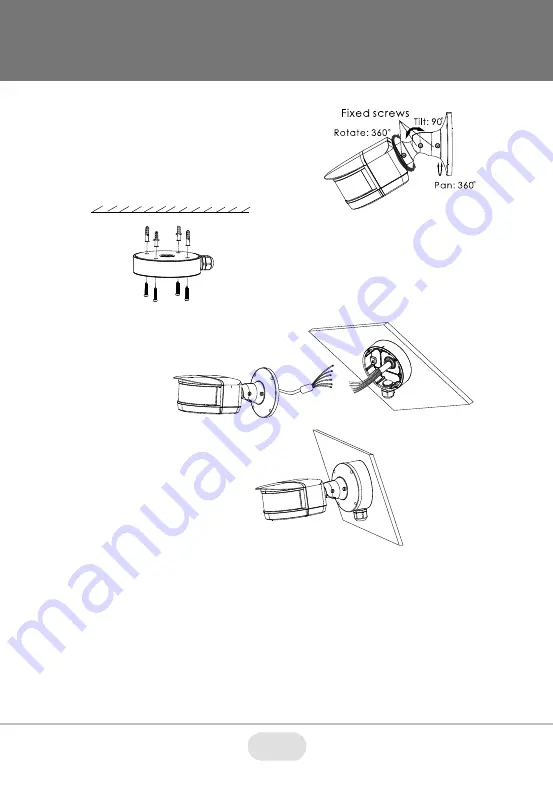
4
5
3. Before adjustment, preview the camera’s
image on a monitor and then loosen the
fixed screws to adjust the camera’s viewing
angle. After that, tighten the screws.
Mounting with a Junction Box
1. Mount the j-box to the wall with screws.
2. Route the cables and connect the
relevant cables (for eg., run cable through
the mounting surface).
2. Attach the camera to the j-box with screws.
REGULAR MAINTENANCE TIPS
The lens cover is optional. Don’t touch or wipe the surface directly during
installation or use. Follow these cleaning tips:
1. If there is dust on the lens cover, use a dry soft brush to gently remove it
2. If there is water or grease on the lens cover, gently wipe off with a soft cloth.
Then use an oil-free cotton cloth with a small amount of neutral detergent to
wipe it several times until it is clean. Finally, use another cloth to dry it.
3. If there are fingerprints on the lens cover, use an oil-free cloth soaked
with a small amount of neutral detergent to wipe it several times and then
dry it with a soft cloth.
3. Before adjustment, preview the camera’s
image on a monitor and then loosen the
fixed screws to adjust the camera’s viewing
angle. After that, tighten the screws.
Mounting with a Junction Box
1. Mount the j-box to the wall with screws.
2. Route the cables and connect the
relevant cables (for eg., run cable through
the mounting surface).
2. Attach the camera to the j-box with screws.
REGULAR MAINTENANCE TIPS
The lens cover is optional. Don’t touch or wipe the surface directly during
installation or use. Follow these cleaning tips:
1. If there is dust on the lens cover, use a dry soft brush to gently remove it
2. If there is water or grease on the lens cover, gently wipe off with a soft cloth.
Then use an oil-free cotton cloth with a small amount of neutral detergent to
wipe it several times until it is clean. Finally, use another cloth to dry it.
3. If there are fingerprints on the lens cover, use an oil-free cloth soaked
with a small amount of neutral detergent to wipe it several times and then
dry it with a soft cloth.
3. Before adjustment, preview the camera’s
image on a monitor and then loosen the
fixed screws to adjust the camera’s viewing
angle. After that, tighten the screws.
Mounting with a Junction Box
1. Mount the j-box to the wall with screws.
2. Route the cables and connect the
relevant cables (for eg., run cable through
the mounting surface).
2. Attach the camera to the j-box with screws.
REGULAR MAINTENANCE TIPS
The lens cover is optional. Don’t touch or wipe the surface directly during
installation or use. Follow these cleaning tips:
1. If there is dust on the lens cover, use a dry soft brush to gently remove it
2. If there is water or grease on the lens cover, gently wipe off with a soft cloth.
Then use an oil-free cotton cloth with a small amount of neutral detergent to
wipe it several times until it is clean. Finally, use another cloth to dry it.
3. If there are fingerprints on the lens cover, use an oil-free cloth soaked
with a small amount of neutral detergent to wipe it several times and then
dry it with a soft cloth.






























