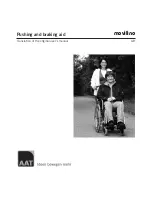16
BRAKE MECHANISM
Illustration 34.
•
Illustration 22 shows the brake mechanism.
•
To activate the brake, pull the brake lever towards the rear wheel to the point where the brake
tightly touches to the rear wheel
•
Make sure that the brake lever does not automatically switch off when you try to move the
wheelchair.
•
To disable the brake, pull the brake lever toward the front wheel.
•
To adjust the position of the brake mechanism to the rear wheel, should allen wrench 5 mm to
unscrew the two screws.
•
Change position the brake mechanism and tighten the screws.
•
Then fasten the rear wheel to the wheelchair and check that the brake mechanism is properly
adjusted to the wheel, prevents the rotation of the wheels.
FOOTREST
•
To change the footrest height, should lift it up. In order to lower it press footrest lever to the
back.
•
Calfrest has three step adjustment.
•
To adjust the calfrest height (Illustration 36) just turn it to the outside and, depending on the
need, lift it up or lower it down and then turn it loock to the inside.
•
To set the desired length of the footrest, remove the footrests.
•
At the bottom of the footrest is a footrest adjustment screw.
•
The key loosen the adjustment screw footrest.
•
Depending on the needs push in or pull out the footrest platform located in the frame footrest.
•
After setting the proper length of the footrest, tighten the adjustment screw and fasten the
footrest to the footrest
Illustration 35. Illustration 36.
Footrest lever
Calfrest adjustment
Brake Lever
Brake