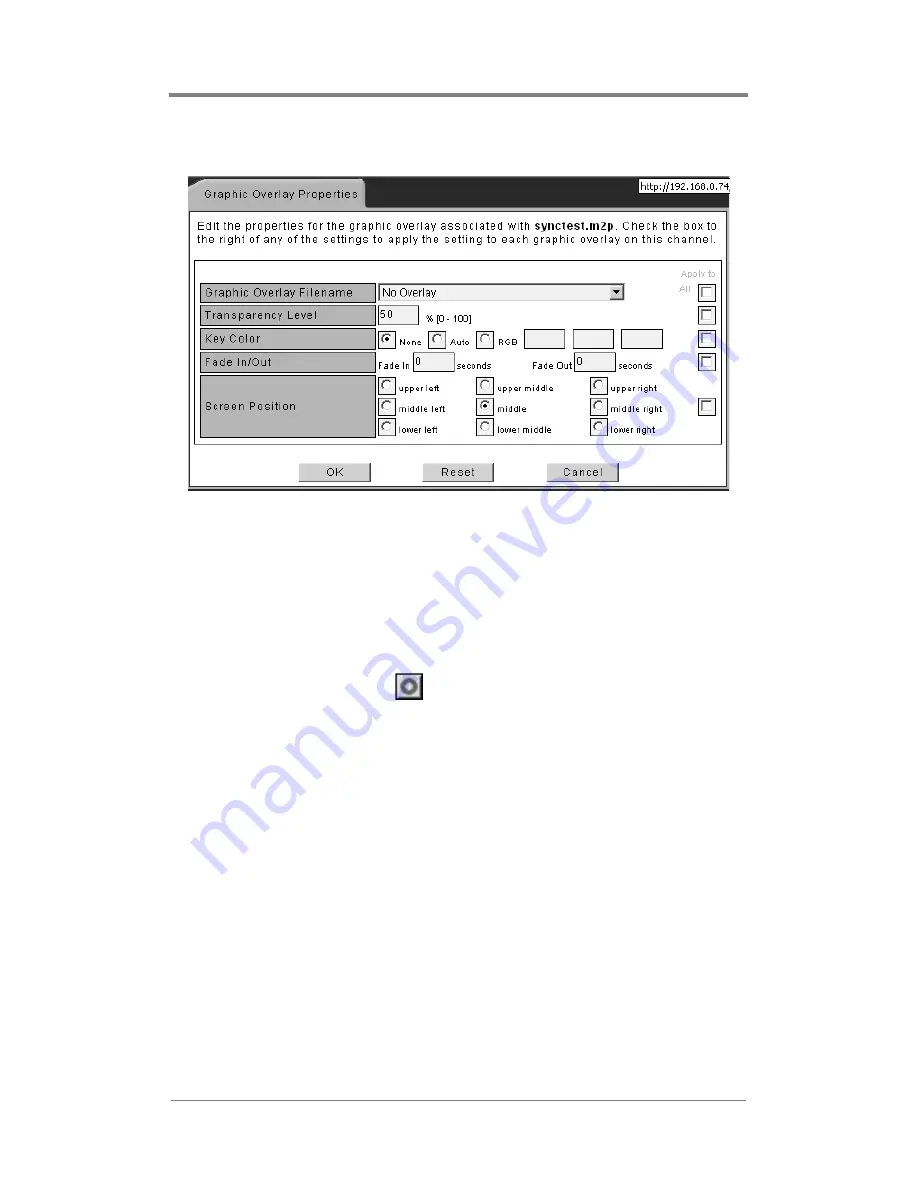
W
EB
V
IEW™
46
.
Figure 8.
Graphic Overlay Properties Page
The process for altering the characteristics of a specific graphic
overlay is as follows:
(Skip steps 1 and 2 if a graphic overlay is selected and the Graphic
Overlay Properties page is displayed).
6. Select the video that the graphic overlay is to be associated
with and click on the
button to display the
Graphic Overlay
Properties
page.
7. Click on the
Overlay Filename
drop down menu to locate and
select the graphic overlay from the Mantis Media list.
8. Select a level of transparency between 0 and 100%.
Transparency is the extent that the graphic overlay allows the
video beneath it to show through. Select between 0% (opaque)
to 100% (clear). The default is 0%.
9. If desired, adjust the Key Color.
Called Masking, Blocking, Cropping, or Keying Out, use the
Key Color to specify which color within the graphic becomes
invisible, and thus allows the video to show through. There are
three methods for selecting a color to key out.
❏
None
- No color selected. This is the default setting.
Содержание Mantis Media Gateway
Страница 1: ...Mantis Media Gateway User Manual...
Страница 28: ...14...
Страница 36: ...22...
Страница 42: ...28...
Страница 116: ...102...
Страница 138: ...124...
Страница 222: ...208...
Страница 240: ...226...
Страница 241: ......
Страница 242: ...813 0053b 2005 Focus Enhancements...






























