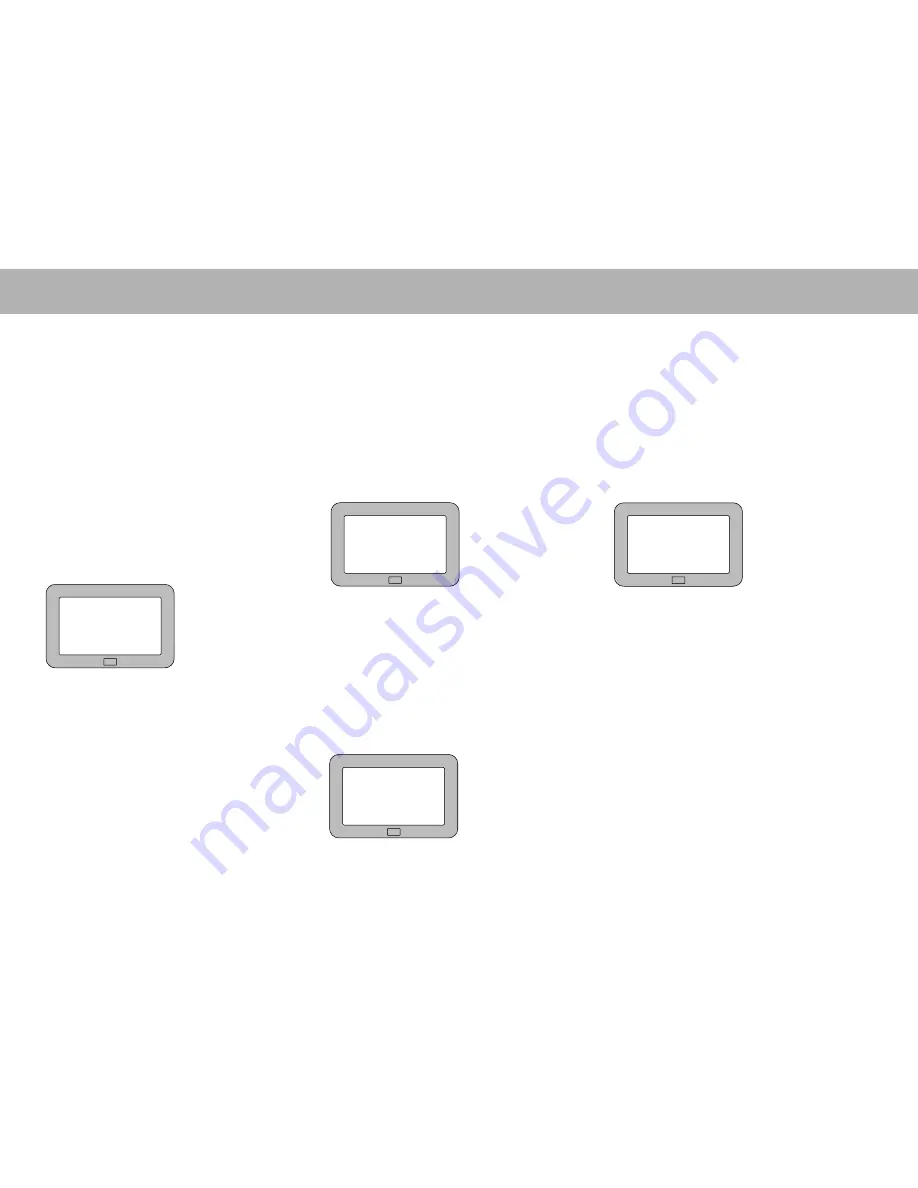
DVD player setup menu
The DVD player factory default settings
can be changed to suit your personal
preferences.
•
Press the 'STOP' button to stop DVD
playback.
•
Press the 'DVD' button to enter the
DVD mode.
•
Press the 'Disc Menu' button to access
the 'DVD Setup Menu'.
Use the 'NAVIGATION' buttons to make a
selection and press the 'ENTER' button to
confirm it.
Menu language
Set the language used for the menus
available on the disc. If the disc does not
include the selected language, the disc's
default language is set.
Use the 'NAVIGATION' buttons to make a
selection and press the 'ENTER' button to
confirm it.
Subtitle language
Set the language used for the subtitles
available on the disc. If the disc does not
include the selected language, the disc's
default subtitles are set.
Use the 'NAVIGATION' buttons to make a
selection and press the 'ENTER' button to
confirm it.
Audio language
Set the language used for the audio
available on the disc. If the disc does not
include the selected language, the disc's
default audio is set.
Use the 'NAVIGATION' buttons to make a
selection and press the 'ENTER' button to
confirm it.
20
Operating instructions
DVD Player Setup
M a i n M e n u
1 . M e n u L a n g u a g e : E n g l i s h
2 . S u b t i t l e L a n g u a g e : D i s p O f f
3 . A u d i o L a n g u a g e : E n g l i s h
4 . T V A s p e c t : 1 6 : 9
5 . T V M o d e ( 4 : 3 ) : L e t t e r b o x
6 . D . R a n g e C o m p r e s s i o n : O f f
7 . E x i t
M e n u L a n g u a g e
S e l e c t
1 . E n g l i s h
L a n g u a g e
2 . F r e n c h
3 . S p a n i s h
4 . G e r m a n
5 . I t a l i a n
6 . O t h e r
7 . R e t u r n
S u b t i t l e L a n g u a g e
S e l e c t
1 . E n g l i s h
L a n g u a g e
2 . F r e n c h
3 . S p a n i s h
4 . G e r m a n
5 . I t a l i a n
6 . O t h e r
7 . D i s p O f f
8 . R e t u r n
A u d i o L a n g u a g e
S e l e c t
1 . E n g l i s h
L a n g u a g e
2 . F r e n c h
3 . S p a n i s h
4 . G e r m a n
5 . I t a l i a n
6 . O t h e r
7 . R e t u r n















