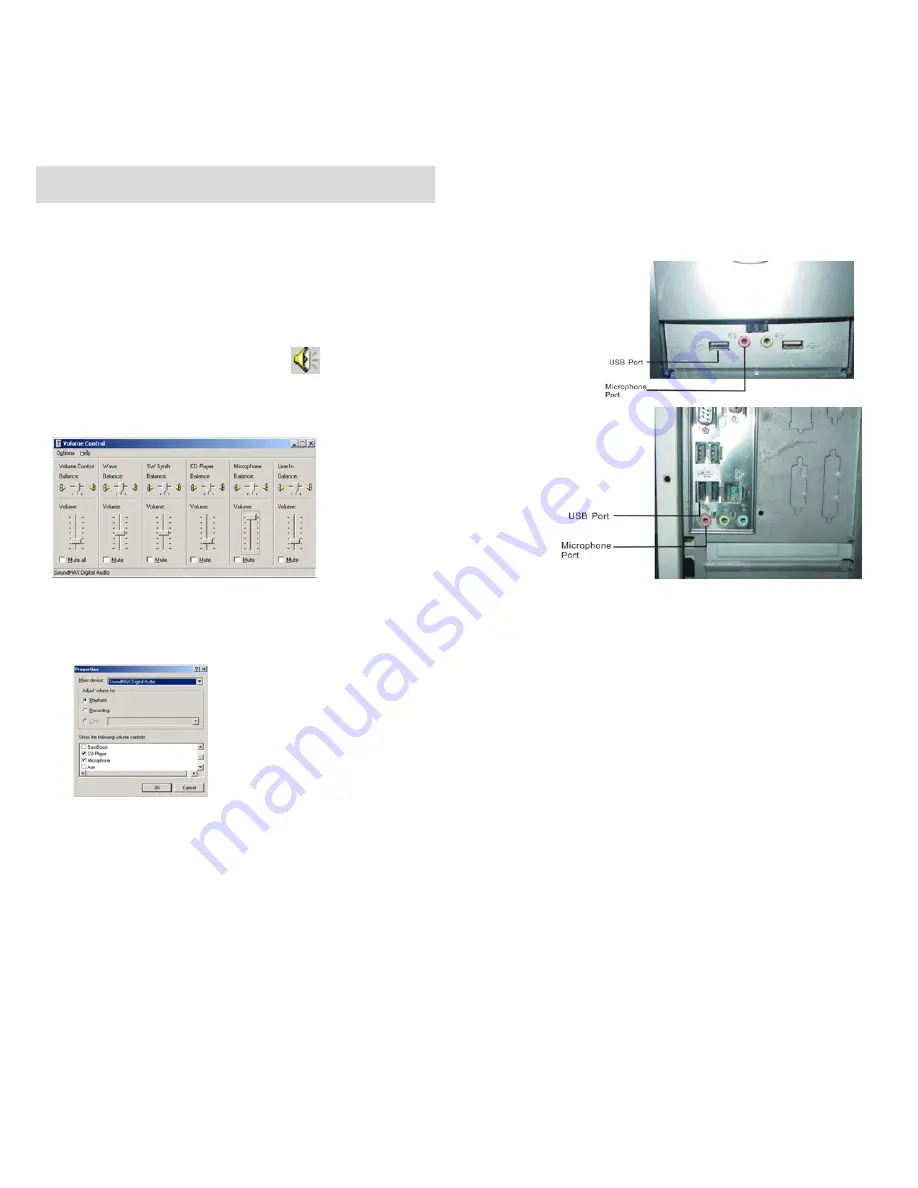
5
6. Setting the Microphone
The microphone of the camera works independently from the sound card.
1. Insert the plug of PC camera to a
computer sound card at front/rear to the
corresponding symbol (normally in pink).
2. Double click the icon from the task
bar and you will see the menu as below.
Note: Do not tick on Mute option.
3. Click properties from the menu Option and you will see the dialog box as
below; tick on microphone option.
4. Adjust the microphone on the PC camera close to your mouth, then start
using.
Содержание PC130B
Страница 1: ...User s Manual...
Страница 4: ...2 3 Names of Parts...


























