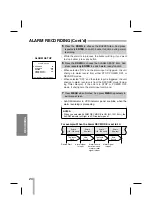32
RS232C INTERFACE
- 25pin connector layout
[TABLE 1. VVRL-960 PIN DESCRIPTION]
❈
The pin is named from a DTE’s point of view.
[ FIGURE 1. PIN CONNECTION ]
Computer VCR Computer VCR
( 25pin connector type) ( 9pin connector type)
- Data Communication Format
[ TABLE 2. COMMUNICATION FORMAT ]
❈
It takes about 100ms to process the received command,
so do not send command again about 100ms
at minimum
.
If you send another command before 100ms, VCR may not answer the command.
‘
2 TXD
3 RXD
4 RTS
5 CTS
6 DSR
7 GND
2 TXD
3 RXD
4
5
6 10V
7 GND
2 TXD
3 RXD
4 RTS
5 CTS
6 DSR
7 GND
2 TXD
3 RXD
4
5
6 10V
7 GND
PIN number
Name
Description
Direction
2
TXD Transmitted
Data
computer
➔
VCR
3
RXD
Transmitted Data
computer VCR
4
RTS
Request to Send
5
CTS Clear
To
Send
6
DSR
Data Set Ready
computer VCR
7
GND Signal
Ground
MODE
Asynchrounous half duplex
BAUD RATE
9600
DATA LENGTH
8 bits
PARITY
NONE
STOP BIT
2 bits
➔
➔