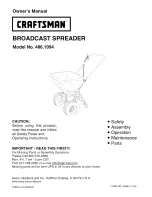9.
Reboot your computer and connect your card reader; The Window will detect and display four media
identity icons in
“My Computer”
, now you can insert your memory card for application. If you
have a problem in using card slot, you can refer to next “
Card Slot Descriptions
” section.
10. Check your Windows
System Device Manager to confirm proper installation of USB 2.0 card reader.
The “
Generic
USB 2.0 Card Reader
” will list in
Universal Serial Bus Controller
item
.
Содержание USB 2.0 12 IN 1 Card Reader/Writer
Страница 8: ......
Страница 10: ...6 Check Complete item then click Next to continue 7 Click Next button to continue...
Страница 11: ...8 Select an installation folder and click Next to continue 9 Click Next button to continue...
Страница 16: ...11 Choose Install item then click install button to continue 12 Click Yes button to continue...