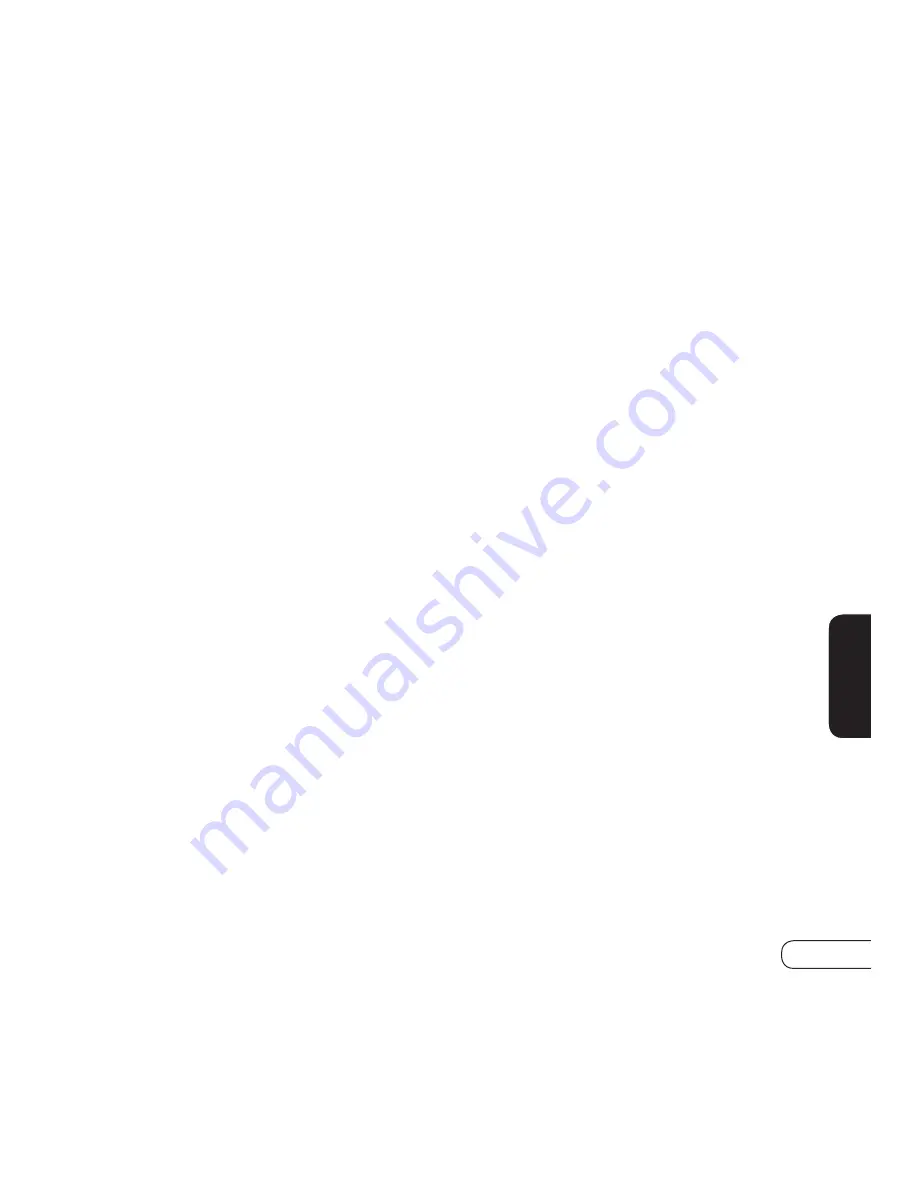
vIEWING IMPORTED PICTURES ON YOUR CONSOLE
After you have imported personal images onto your console, you can view
a slide show or manually scroll through images.
SLIDE SHOW FEATURE
The console is set up to display imported images in a Slide Show with 30
second intervals. Once you have begun a program you can view images
in a slide show by pressing the Camera Icon in the lower left hand corner.
The images will automatically scroll every 30 seconds (unless another slide
show time has been selected in Engineering Mode – see Adjusting Slide
Show Intervals below). You can pause on an image by pressing Pause
and resume the slide show by pressing Play. You can exit the slide show
and return to your workout screens by pressing Exit.
MANUALLY vIEW IMAGES
If you chose to turn the slide show feature OFF, you can manually select
which image to display. Press the Camera Icon in the lower left hand
corner. You can scroll through your imported images by pressing NEXT in
the lower right hand corner. You can exit the image viewer by pressing
EXIT in the lower left hand corner.
ADJUSTING SLIDE SHOW INTERvALS
You can adjust the interval time of the slide show or turn it off. The slide
show intervals available are: 15 seconds, 30 seconds, 45 seconds, 60
seconds, and 2 minutes (the default slide show time is 30 seconds). The
slide show feature can also be turned off, which allows you to manually
select images. To adjust the slide show intervals, follow these steps:
• Press and Hold the Up and Down Resistance Arrows for 5
seconds. You will enter the Engineering Menu. Select the PICS
SLIDE SHOW option. Select your desired Slide Show Interval time
or turn it off to manual view images.
61
PR
EM
IE
R
Содержание DELUXE
Страница 1: ...OWNER SGUIDE Fitness Bikes AND Elliptical Trainers SIMPLE DELUXE and PREMIER ...
Страница 2: ......
Страница 26: ...24 S I M P L E SIMPLE CONSOLE B A ...
























