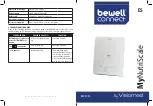BewellConnect - BW-SCF5 - User Manual - 022017v1
BewellConnect - BW-SCF5 - User Manual - 022017v1
10
11
2-5. MANAGING MY ENERGY BALANCE
To manage my energy balance, I have to watch my energy intake and expenditure. You lose
weight when you absorb fewer calories than your requirements. (That is to say, less than your
total metabolism and your daily calorie expenditures.) You gain fat if you absorb more calories
than required. Therefore no food is really fattening or slimming, it is simply a matter of striking
a balance.
You can therefore act on two factors in order to tip the scales one way or the other:
- Act on expenditure through exercise
- Act on calorie intake
According to the Center for disease control and prevention, physical activities can increase the
number of calories your body uses for energy or «burns off». The burning of calories through
physical activity, combined with reducing the number of calories you eat, creates a «calorie defi-
cit» that can help with weight loss. (https://www.cdc.gov/healthyweight/calories/)
Exercising acts in synergy with monitoring calories intake and a balance diet in the long term.
However, it is much easier to act on the caloric intake than on the expenditure throught exercise.
In addition to acting on the energy balance, exercise is also essential to a healthy lifestyle.
3. USE
3-1. PRECAUTIONS BEFORE USE
- This device is not suitable for children under 8 years old. Children should not be left unsuper-
vised when using the device.
- Place the food scale on a solid, flat, skid-proof surface (avoid placing it on a carpet, for example).
3-2. USING THE MYNUTRISCALE® FOOD SCALE
1
3
4
2
My
Scale
UNIT
TARE
1. Display screen
2. Bluetooth
3. UNIT button
4. On/Off - Tare button
Overload warning : Immediately remove the items placed on the food scale if 0-ld appears on
the screen. Irreversible damage could be caused to the device.
Choosing the unit of weight
Briefly press the “unit” button to change the unit of weight (G - oz - fl. Oz - lb oz - ml - g).
Weighing mode
Press the « On/Off-TARE » button on the food scale. It lights up. The screen displays “- - - -” then the
weight of the food being weighed. The numbers flash, then stabilize and remain solid.
To set the food scale’s tare weight, place your empty dish (plate, bowl, salad bowl, etc.) on it then
press « On/Off-TARE ». The weight of your dish will therefore not be taken into account. The screen
displaying “0 g” flashes. Once this screen has stopped flashing, you can place your food on the
scale to weigh it.