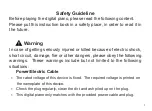12
The instrument is easy to handle. All the function are easy to be activated and every key
has a function for you to use.(The function is printed the front of the key)
1.Press [Function]button,the function light will be on and activated, then press the
corresponding key for the function you need.
2.Press the [Function]button again or no operation within 5 seconds.The function light will be
off and exit the function setting. Here the keyboard have the corresponding function which you
choose.
(Note: when you are in the function setting status, the keyboard is silent)
1.The piano has Chord function: Press[Function]button, the function light is on and
screen shows”Function choosing”; Press the[Chord on] key within 5seconds. The screen
show”Chord:On” mean that the chord function is on.
Function
1) Chord
On
Off
Chord
Octave
Transpose
3
4
5
6
SOFT
HARD
Standard
Touch
Split
point
8
9
2
7
1
Beat
Chorus
On
Off
On
Off
Reverb
ON
Off
Effect
On
Off
Soundboard
resonance