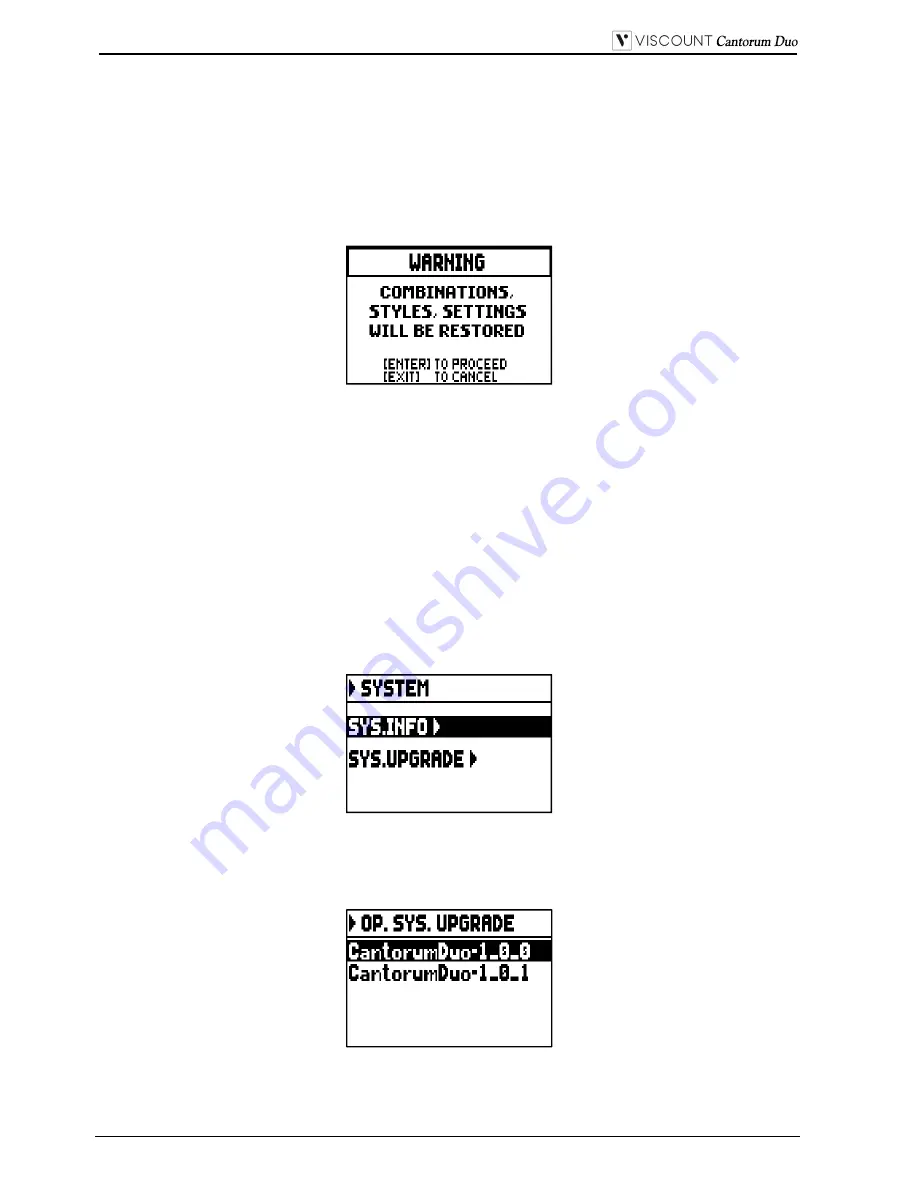
EN - 22
User Manual
o
COMBINATIONS:
all general combinations, Crescendo and Tutti.
o
STYLE - ALL:
the four organ Styles (i.e. the settings of the STYLE menu for all four organ Styles).
o
STYLE – CURR.:
the currently selected organ Style (i.e. the settings of the STYLE menu for the
currently selected Style).
o
SETTINGS:
settings and functions of the SETTINGS menu and the Local Off status of stops.
To restore the factory settings, select one of these five modes and press [ENTER]. The display will show
the settings that will be restored and will ask for confirmation.
Press [ENTER] again to start the process or [EXIT] to abort it. When the process is complete, the
“
FACTORY SETTINGS SUCCESFULLY RECALLED
” message will appear.
In the previous phase, if the message “
SOME PARAMETERS ARE LOCKED
” is showed please
check the SECURITY options (par. 5.9) as it is not possible to proceed with the restore operation.
5.12 UPGRADING THE OPERATING SYSTEM (OP. SYS. UPGRADE function)
Every time the
Cantorum Duo
operating system is updated, the update file will be available on the
website www.viscountinstruments.com. First download the file, then copy it to the main (root) folder of
an USB drive. Connect the pen drive to the [USB] connector of the instrument, located on the rear panel
(see point 18 chap. 2); wait a few seconds then select the
SYSTEM
field under the SETTINGS menu:
now select the
SYS. UPGRADE
field. The system displays the
Cantorum Duo
update file(s) (different
updates can be stored in the same USB pen, when updating select the file you wish to install) on your USB
drive:
use the [FIELD
] and [FIELD
] buttons to select the file you wish to install, then press [ENTER].
Содержание Cantorum Dou
Страница 1: ...Manuale Utente IT User Guide EN FR Mode d Emploi Ver 1 0 ...
Страница 2: ......
Страница 56: ......
Страница 165: ......






























