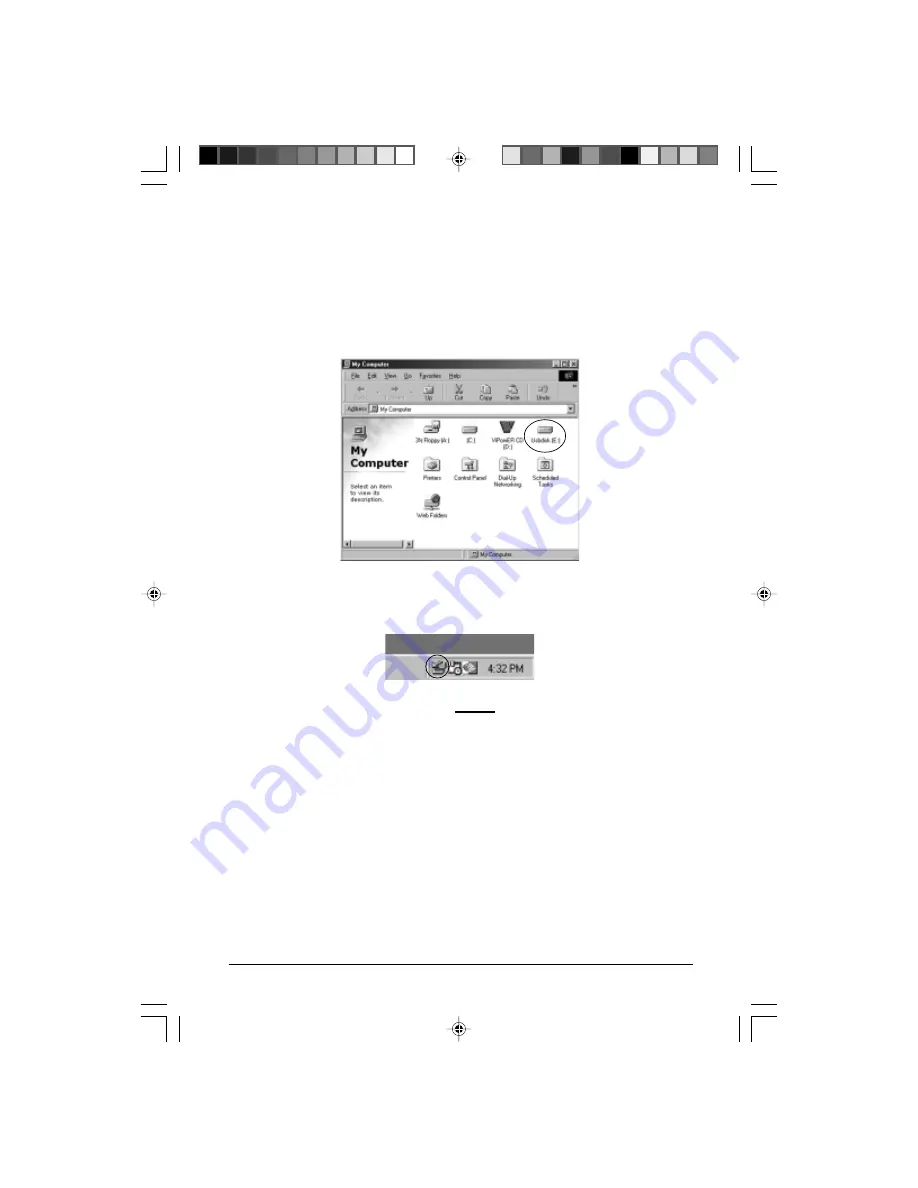
VPM-6228H USER MANUAL
23
12. A green Unplug or Eject hardware icon will also be added in the
system tray.
Note:
If the new drive does not appear in [My Computer], it means
this USB 2.0 External Drive is a brand new hard disk drive
which does not contain a partition. Please refer to Chapter
5 “Partitioning an External USB 2.0 Hard Disk” to prepare
your USB 2.0 External Disk.
10. After the system restart, the installation is complete. You can
now connect your USB 2.0 External Drive to the computer.
11. After connecting the USB 2.0 External Drive, double click on
[My Computer]. A new drive [Usbdisk] icon should have been
added. This identifies the USB 2.0 External Drive you just
installed.
Содержание VPM-6228H
Страница 34: ...Printed on recycled paper ...












































