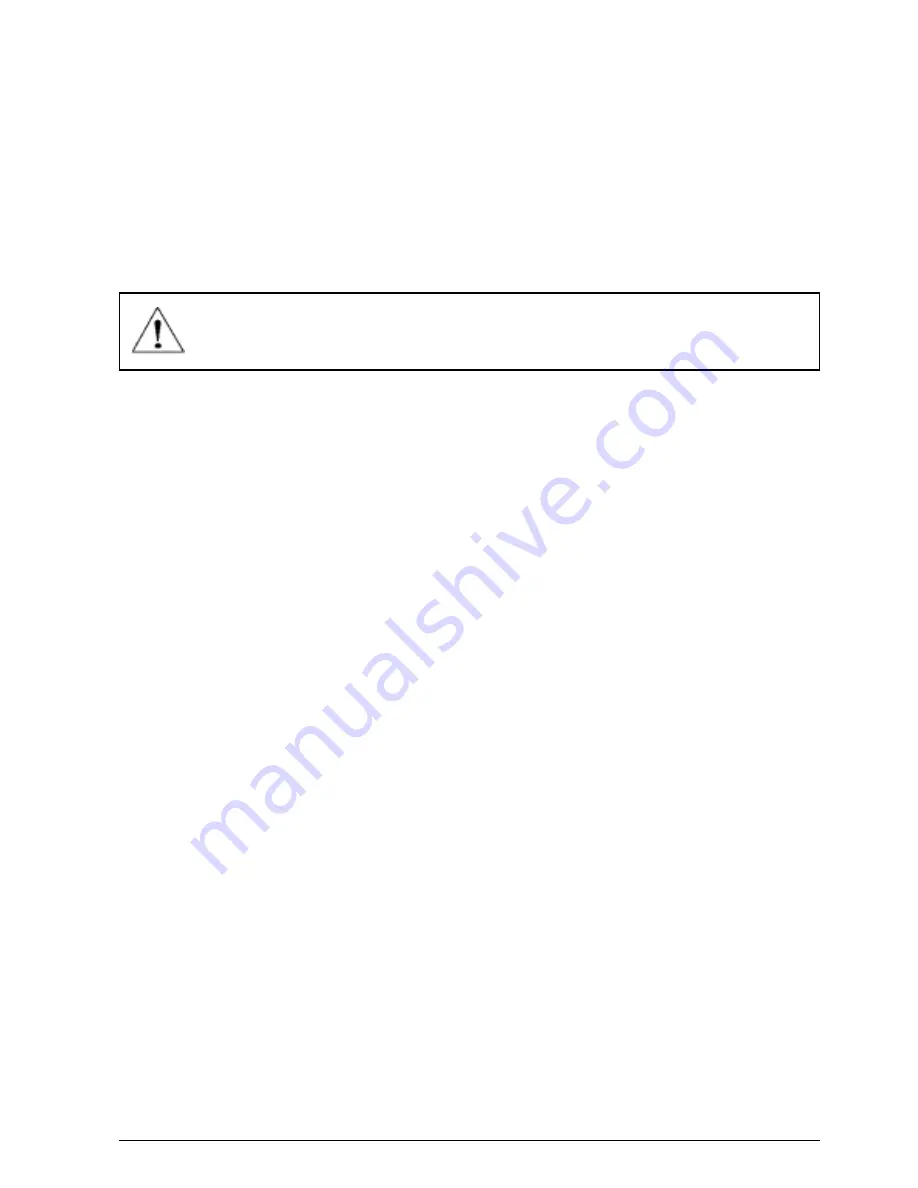
Step5
The next screen is
[FDISK OPTIONS]
, and type”5” to select disk. The
screen show as right.
IMPORTANT:
You must type
[5]
in this screen to change the current fixed disk drive to build
partition. The default fixed drive set by FDISK is your internal hard disk.
Step6
In the
[Change Current Fixed Disk Drive]
, type the disk drive number
that assigned to the USB 2.0 Hard Disk.
Step7
Back to
[FDISK OPTIONS]
screen, Now you can create or delete the
partition of the USB 2.0 Hard Disk.
Step8
After you finish FDISK, back to the Windows screen, plug out and plug
in USB 2.0 Hard Disk again to activate these changes. Double click on
[My Computer] icon, the USB 2.0 Hard Disk Drive that you already par
titioned will appear.
6.2 Partition under Windows 2000/XP
Step1
To partition the USB 2.0 Hard Disk Drive under Windows 2000, please
plug The USB 2.0 Hard Disk, then click on
[Start]
, choice the
[Control
Panel]
in
[Settings]
, open
[Administrative Tools]
, double click
[Computer Management]
. A window appears as right.
Step2
Click on
[Disk Management]
on the left part of this window, all con
If you don’t change the fixed disk drive to the USB 2.0 Hard Disk,
the data of your internal hard disk will be destroyed.
USB 2.0 External Drive 23
Содержание USB 2.0, 5.25-inch External Enclosure VP-6228T
Страница 1: ...USER MANUAL www vipower com ViPowER External Drive...
Страница 6: ...3 Select Display a list of all drivers then click on Next 4 Click on Browse 4 USB 2 0 External Drive...
Страница 8: ...7 Click on Next 8 Click on Next 6 USB 2 0 External Drive...
Страница 14: ...3 Select Display a list of all drivers then click on Next 4 Click on Browse 12 USB 2 0 External Drive...
Страница 16: ...7 Click on Next 8 Click on Next 14 USB 2 0 External Drive...

















