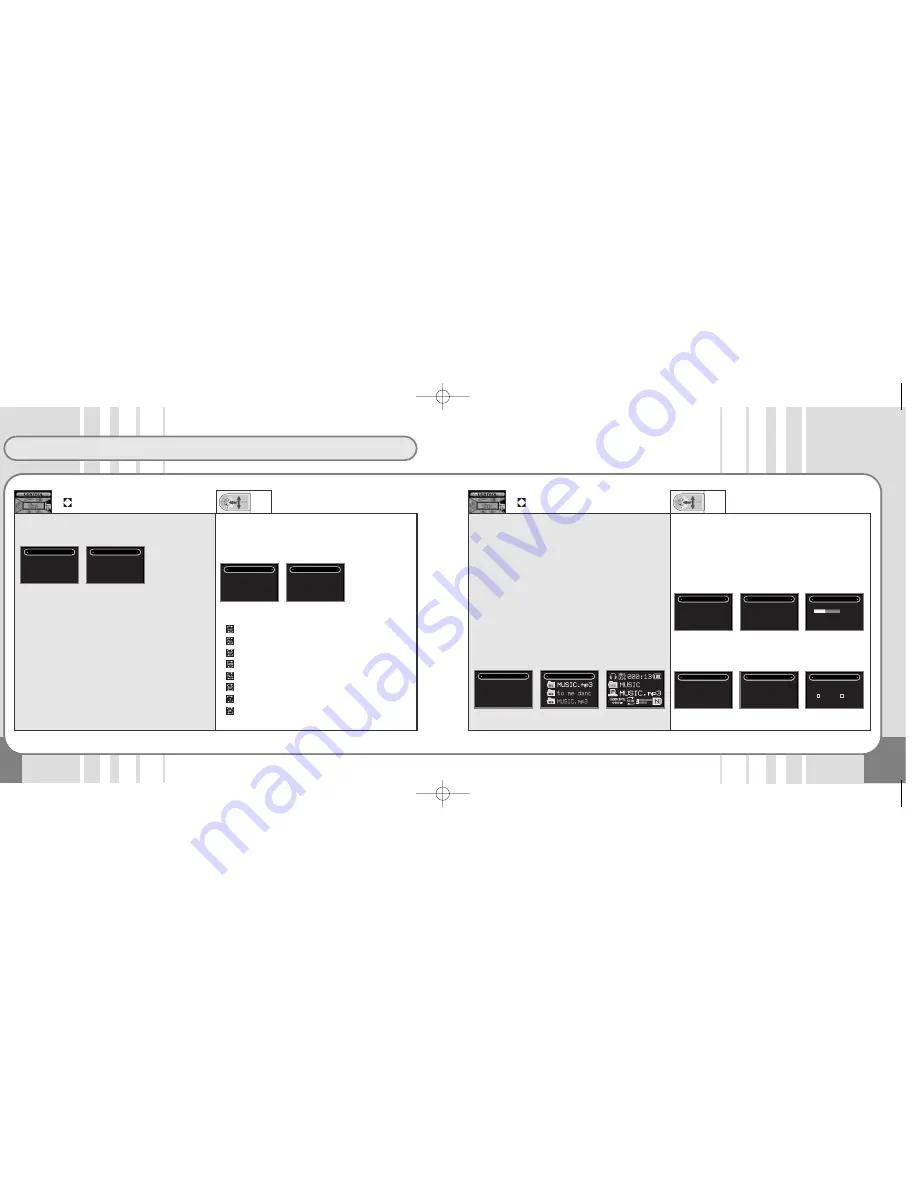
24
How to Use MENU
25
CONTROL
●
LANGUAGE
: Select the relevant language for correct display
of ID3TAG information or lyrics.
Select
M
o
v
e
CONTROL
Select
M
o
v
e
➤
1. BLUETOOTH
2. LANGUAGE
3. PLAY MODE
4. PROGRAM
5. RECORDING
6. SLEEP TIME
CONTROL
AFRIKAANS
2. ALBANIAN
3. BLLGARIAN
4. CHINESE SIM
5. CHINESE TRA
6. CROATIAN
LANGUAGE
●
PLAY MODE
: Set the Play Mode that you want.
Select Control in the Main Menu and then
Play Mode. Next, select the Play Mode that
you want.
■
PLAY MODE
NORMAL
Play each file in order in DIR once .
REPEAT
Repeat files in DIR
SHUFFLE DIR Randomly repeat files in DIR once
NORMAL ALL
Play all files once in order
REPEAT ALL
Repeat all files
SHUFFLE ALL Randomly play all files once
REPEAT 1 Repeat one file
INTRO
Play all files in DIR for 10 seconds per file
➤
1. BLUETOOTH
2. LANGUAGE
3. PLAY MODE
4. PROGRAM
5. RECORDING
6. SLEEP TIME
CONTROL
1. NORMAL DIR
2. REPEAT DIR
3. SHUFF DIR
4. NORMAL ALL
5. REPEAT ALL
6. SHUFF ALL
PLAY MODE
●
PROGRAM
: Select and play files that you want to listen to.
• How to Set Program(File Sequence)
Press the Jog Key shortly, and the Navigation
Mode appears.
Select files that you want using the Jog Key.
Next, designate the selected files by pressing the
EQ button shortly.
• How to Play Programs in Order
Select MENU
➝
CONTROL
➝
PROGRAM by
pressing the Jog Key for a few seconds, and the
Program List is shown.
Select the files that you want and push the Jog
Key in the FF(
) direction. The files are then
played in the order specified in the Program List.
➤
➤
1. BLUETOOTH
2. LANGUAGE
3. PLAY MODE
4. PROGRAM
5. RECORDING
6. SLEEP TIME
CONTROL
PROGRAM
●
RECORDING
: Set the sound quality for external device
recording, FM recording and voice recording.
■
BITRATE
:
Set the sound quality as desired.
For low Bit Rates, the file sizes are small, but the
sound quality is poor. For high Bit Rates, the sound
quality is better but the file sizes are larger so that the
available recording time is reduced.
➤
➤
1. BLUETOOTH
2. LANGUAGE
3. PLAY MODE
4. PROGRAM
5. RECORDING
6. SLEEP TIME
CONTROL
1. BITRATE
2. SYNC
3. MIC VAD
4. RETURN
RECORDING
BITRATE
64Kbps
22KHz
MPEG2
MONO
06
■
SYNC
:
While in SYNC, VIODIO automatically detects pauses in
between songs during encoding (recording) and saves
each song separately.
➤
➤
1. BLUETOOTH
2. LANGUAGE
3. PLAY MODE
4. PROGRAM
5. RECORDING
6. SLEEP TIME
CONTROL
1. BITRATE
2. SYNC
3. MIC VAD
4. RETURN
RECORDING
SYNC
Confirm?
✓
YES
NO
SF2000B-VMP407(eng) 9/2/04 11:37 AM Page 24
Содержание VMP407
Страница 1: ......

















