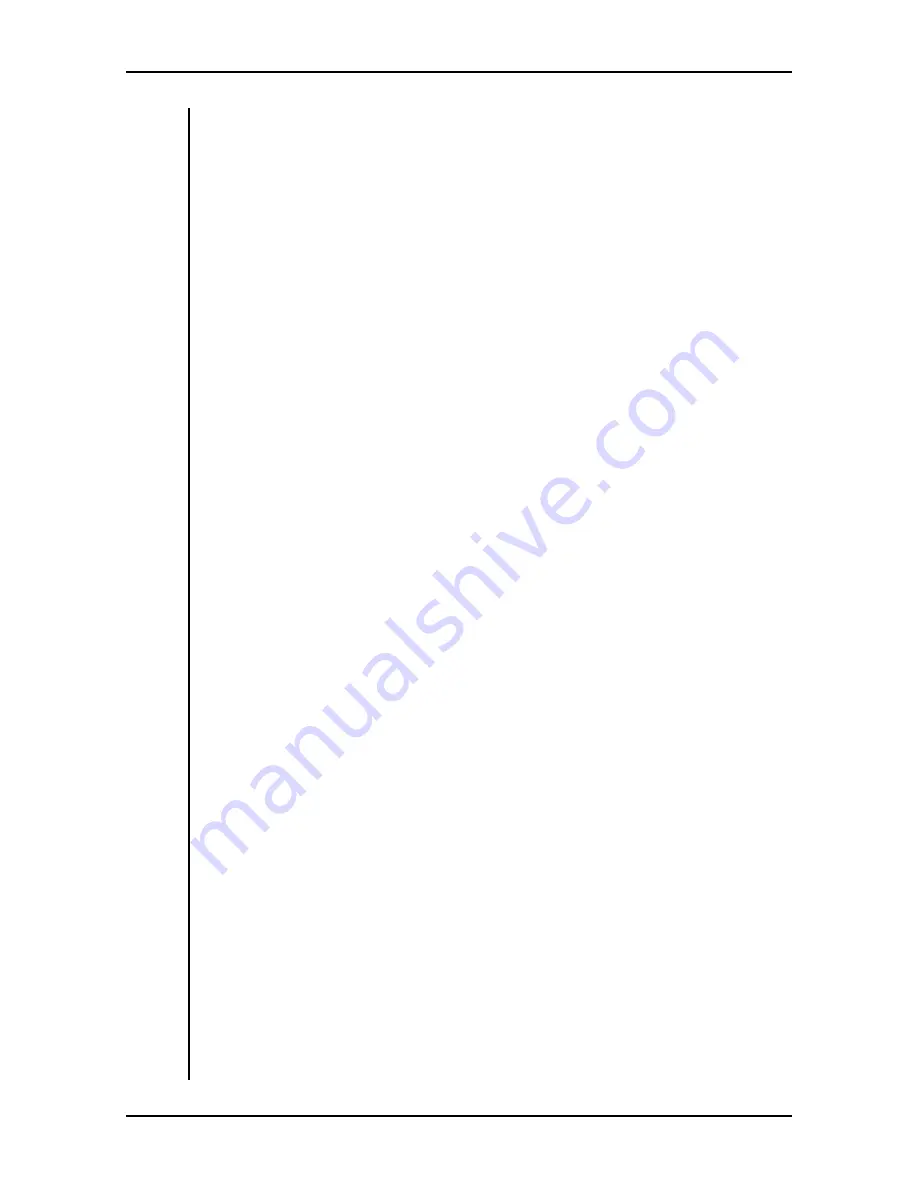
HS-105P
Maintenance And Repair
User Manual
4-9
Analog Servos
The analog position demand servos control zoom and focus of the lens. The 16-
bit DAC709 D/A converter converts the position demand data to a voltage
between -10V and +10V. This control signal is fed to the zoom/focus driver cir-
cuit where the feedback loop is closed with the position feedback signal from
the follow pot on the lens and the tachometer signal from the lens.
Digital Servos
For the digital servo channels, feedback is derived from an incremental encoder
on the servo motor which generates the position follow signal. This follow sig-
nal is in the form of quadrature TTL signals which are counted by the on-board
HCTL-2000 ICs. The follow signal is relayed to the microprocessor where it is
compared to the interpolated demand signal. The difference between these two
signals is the position error signal.
The servo tries to produce a motor velocity which is proportional to the position
error. The motor velocity (computed by differentiating the position follow sig-
nal, or subtracting subsequent motor positions) is subtracted from the position
error to derive the velocity error. The servo controls the motor current to reduce
the velocity error to zero by feeding the error to the on-board DAC and convert-
ing it to a voltage between -10V and +10V to generate the current (or torque)
desired in the motor. The current demand signal leaves the board to feed the
motor amplifier.
Waveforms
Some typical waveforms can be found later in this manual.
Zoom/Focus Servo
The HS-105P board contains the motor drivers and servo loop circuitry for the
zoom and focus servos (except when native lens control is employed). The
inputs to the servos are position-demand voltages and feedback pot signals. The
output is the current signal to the lens. The zoom and focus sections of the board
are identical.
The board compares the voltage from the lens follow pots to the demand signals
to determine the error signal. The board then tries to produce a motor velocity
proportional to this error. The error signal is compared to the velocity signal
from the tachometer. The error is then amplified, shifted in voltage to be sym-
metrical about a level that is half of the supply voltage, and fed to the TIP102/
107 emitter-follower current amplifiers, which in turn drive the zoom and focus
motors. A delay circuit (including relays RY1 and RY2) slows the turn-on of this
servo to prevent turn-on transients which might slam the lens into its end stops.
During installation, the four calibration pots are adjusted so that the full range of
demand voltage from the controller causes exact end-to-end motion of the lens.
The resistor carrier R84 in the lower left corner of the board carries 10 fixed
resistors (two of the “resistors” are generally 0 ohm links - R84-3 and R84-10)
Содержание HS-105P
Страница 10: ...Table Of Contents x This page left blank intentionally ...
Страница 11: ...User Manual 1 1 1 Safety Introduction ...
Страница 21: ...User Manual 2 1 2 Operation ...
Страница 23: ...User Manual 3 1 3 Installation ...
Страница 25: ...HS 105P Installation User Manual 3 3 This page left blank intentionally ...
Страница 31: ...HS 105P Installation User Manual 3 9 This page left blank intentionally ...
Страница 33: ...HS 105P Installation User Manual 3 11 This page left blank intentionally ...
Страница 50: ...HS 105P Installation 3 28 User Manual This page left blank intentionally ...
Страница 51: ...User Manual 4 1 4 Maintenance And Repair ...
Страница 57: ...HS 105P Maintenance And Repair User Manual 4 7 ...
Страница 58: ...HS 105P Maintenance And Repair 4 8 User Manual ...
Страница 65: ...HS 105P Maintenance And Repair User Manual 4 15 ...
Страница 66: ...HS 105P Maintenance And Repair 4 16 User Manual ...
Страница 67: ...HS 105P Maintenance And Repair User Manual 4 17 ...
Страница 68: ...HS 105P Maintenance And Repair 4 18 User Manual ...
Страница 69: ...HS 105P Maintenance And Repair User Manual 4 19 ...
Страница 70: ...HS 105P Maintenance And Repair 4 20 User Manual This page left blank intentionally ...




























