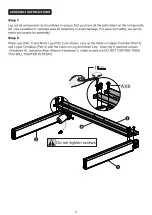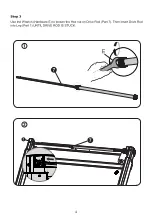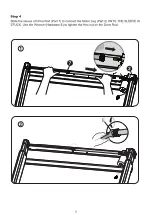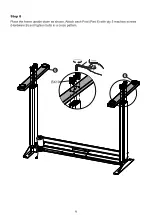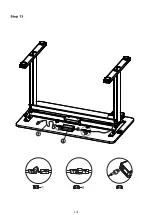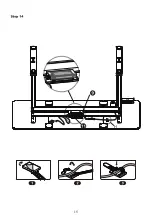Press and hold the “ ”button on the Handset until the desk reaches its lowest height.
Release the “ ”button.Press and hold the “ ”button again for more than 3 seconds
and release after “ rSt ” is displayed.It means the system has entered the reset
preparation state.
Now you need to reset,press and hold the “ ”.The system will go down to the lowest
point of the machine and start to reverse up automatically then release after the system
reset is complete.
Your desk is now ready to use.
KEYS INTRODUCTION
1.Key “1”: Th
e fi
rst height user saved.
2.Key “2”: The second height user saved.
3.Key “3”: The third height user saved.
4.Key “4”: The fourth height user saved .
5.Key “ ”: The rising key, desk will go up when press it.
6.Key “ ”: The dropping key, desk will come down when press it.
USB CHARGING
The left USB port has the charing function of the mobile phone ,which can provide 5V 500mA
current and contains overload protection unit inside ,ensure the security of the charged mobile
phone.
17
Содержание 920-076V70
Страница 2: ......
Страница 3: ...Qty3 Fx26 a b c a b c Jx4...
Страница 4: ......
Страница 5: ......
Страница 6: ......
Страница 7: ......
Страница 8: ......
Страница 9: ......
Страница 10: ......
Страница 11: ...a b c JX4 X16 F...
Страница 12: ...X10 F...
Страница 13: ......
Страница 14: ...1 2 3 1 2 3...
Страница 15: ......
Страница 16: ......
Страница 17: ......
Страница 22: ......